Online learning platforms have become increasingly popular in recent years, as they allow students to access a variety of educational resources from anywhere. However, building an online learning platform from scratch can be time-consuming and difficult, which is why many people turn to no-code software templates to get started. No-code software templates make creating an online learning platform easy by providing a ready-made template that you can customize to meet your specific needs.
- The E-Learning market
- What is an online learning platform?
- What is an LMS?
- Why build an online learning platform?
- Pick a niche
- Features of an E-learning platform
- Integrate an AI tool into your online learning platform
- 2 Ways to build your online learning platform
- Way #1 WordPress & Learnpress
- Way #2 Bubble and Zeroqode
- What is a no-code software template?
- How does a no-code software template work?
- What are the benefits of using a no-code software template?
- The Speed Test of Bubble
- How much does Hosting on Bubble cost?
- Can you move your website away from Bubble to a different hosting provider?
- Coursley – The Software Template by Zeroqode
- Pros and Cons: WordPress or Bubble?
- How to market and promote your online learning platform
- Conclusion
The E-Learning market
The E-Learning market reached $ 250 billion in 2020 and is expected to grow at a massive CAGR of 21%. New technologies like artificial intelligence, virtual reality, and cloud computing are the main drivers of growth for many years to come. [Global Market Insights]
First, let´s have a look at some basic thoughts about online learning. Then we will examine two specific examples, of how you can start and build your E-Learning Business with either WordPress or Bubble. Let´s get right into it!
What is an online learning platform?
An online learning platform is a web-based application that allows educators to create and deliver courses online. These platforms typically include a course management system, which allows educators to manage student enrollment and track student progress, as well as a learning management system, which provides tools for creating and delivering content online. Many online learning platforms also include features such as discussion forums, wikis, and blogs that allow students to collaborate with one another and with their instructor.
What is an LMS?
An LMS (learning management system) is a software platform that allows educators to create courses, track student progress, and assign tasks to students. It also provides tools for creating and delivering online content.
Why build an online learning platform?
In the past decade, online learning platforms have become increasingly popular. They are a great way to learn new skills or improve on existing ones. But what makes them so popular? Why do people choose to learn online instead of in a traditional classroom setting? Here are four reasons:
1. Flexibility: Online learning platforms allow you to learn at your own pace. You can take as long as you need to complete a course and you can work on it whenever you have time.
2. Convenience: Online learning platforms are available 24/7. You can access them from anywhere in the world, as long as you have an internet connection.
3. Variety: There is a huge variety of courses available online, covering everything from business skills to cooking techniques.
4. You can work at your own pace: It is easy to fit online learning into a busy schedule. There are no exams or deadlines to worry about. If you have a question, you can email your instructor for help anytime, even if it’s late at night.
Pick a niche
To become successful with your course platform, you should pick a certain niche. It is important to consider the competition and how you can set yourself apart. By choosing a niche, you can focus on specific areas of instruction and tailor your platform to meet the needs of that audience. This can give you a unique selling proposition (USP) and help you attract customers in a crowded market. Focusing on a niche can also help you build up expertise in that area, making your platform more credible and desirable to potential students.
Features of an E-learning platform
An online learning platform is an indispensable tool for any business, organization, or individual looking to disseminate knowledge in a specific field or niche. Having the right features is essential to attracting customers. Here are some key features to look for when starting an online learning platform:
Ease of Use: The platform should be easy to navigate, with a simple and clean interface. It should also be easy to add content and create courses.
Multimedia Support: The platform should support multimedia files such as videos and audio files. This will help make the learning experience more engaging and interactive.
Mobile Compatibility: The platform should be mobile-friendly so that learners can access it from anywhere and on any device.
Integrate an AI tool into your online learning platform
In recent years, artificial intelligence (AI) has made great strides and is now being used in many industries. AI is especially useful in online learning platforms, where it can be used to personalize the learning experience for each student. There are many different AI tools available, but the most popular tool for online learning platforms is GPT-3 from OpenAI. This tool can be used to predict outcomes based on data inputs. To use the GPT-3 tool, first, you need to create a project and get an API key. Then you need to input data into the tool, including the type of data (labeled or unlabeled), the source of the data, and the target variable. Check out the documentation on the website of OpenAI.
The integration of AI would make your platform unique and create compelling benefits: AI can provide students with a more personalized learning experience. AI can help identify a student’s strengths and weaknesses and recommend appropriate coursework. Additionally, AI can monitor a student’s progress and provide feedback along the way. Ultimately, these features help to improve a student’s chances of success in their courses.
2 Ways to build your online learning platform
In this case study, I would like to show you two specific ways, how you can build your e-learning platform. Either with WordPress, which is very popular or with Bubble, which has unique advantages.
Way #1 WordPress & Learnpress
In today’s online world, it’s more important than ever to have a strong presence. A platform is a great way to build authority and credibility with your target audience. And WordPress is the perfect tool for creating a platform.
What is WordPress?
WordPress is a content management system (CMS) that lets you create a website or blog from scratch, or convert an existing site to WordPress. It’s free and open-source software released under the GPL. WordPress is used by millions of people around the world, including many large organizations, such as The Guardian, Forbes, and The New York Times. To create a learning platform, you need some extra functions, that a standard WordPress website does not have. You can reach this for example with the plugin LearnPress. We come to this in a moment, but first, let’s have a look at the Theme.
What is a WordPress Theme?
A WordPress theme is a collection of files that work together to create the design and functionality of a website. A theme can be used to change the look of a website, add new features, or change the layout. Many WordPress themes are free, and more are being created every day.
The theme doesn´t only determine the design and attractiveness, but also the loading speed of the website. The often overlooked problem is, that website visitors have very little patience. They want to see the content in the shortest time, and that s why they are looking for a fast-loading website. Your website should be fully loaded within 2 or 3 seconds. After this period you will lose lots of visitors and potential customers before they even see your offer. So, a fast website is essential for success. A fast-loading website does not only mean that it loads immediately, but also that it is easy to navigate. So, the design and speed of your website are key success factors for your business.
Can you freely choose a hosting provider for WordPress?
Yes, you are totally free to select a hosting provider of your preference anytime. As I will show you below, I highly recommend Bluehost – low cost and high performance!
Which WordPress Theme should you use?
In recent years, I tested several different Themes, and finally, I found a theme, that fulfills all my expectations at best. I´m speaking of the Theme from GeneratePress. I´m using this GeneratePress now on several blogs and websites and I can report from my own experience, that it has massive benefits:
- The basic version of GeneratePress is completely free! I worked some time with the free version but decided to also upgrade to Premium, as it includes some nice extra designs and features. For the premium, you can choose between a $59 package and a $249 package. The difference is basically the included period for updates and support (one year or lifetime).
- You get an extensive library with different designs that look very professional, which you can use for various purposes: business, e-commerce, blog, shop etc. And of course, you can also build an e-learning platform with it.
- GeneratePress is a lightweight theme, that works with Gutenberg blocks – which makes it lightning fast! I didn´t understand these advantages for a long time, as it sounds pretty techy and I´m a tech-noob. But even I am able to build a fast and good-looking website with this theme. Check out the speed test below!
The Speed Test of WordPress
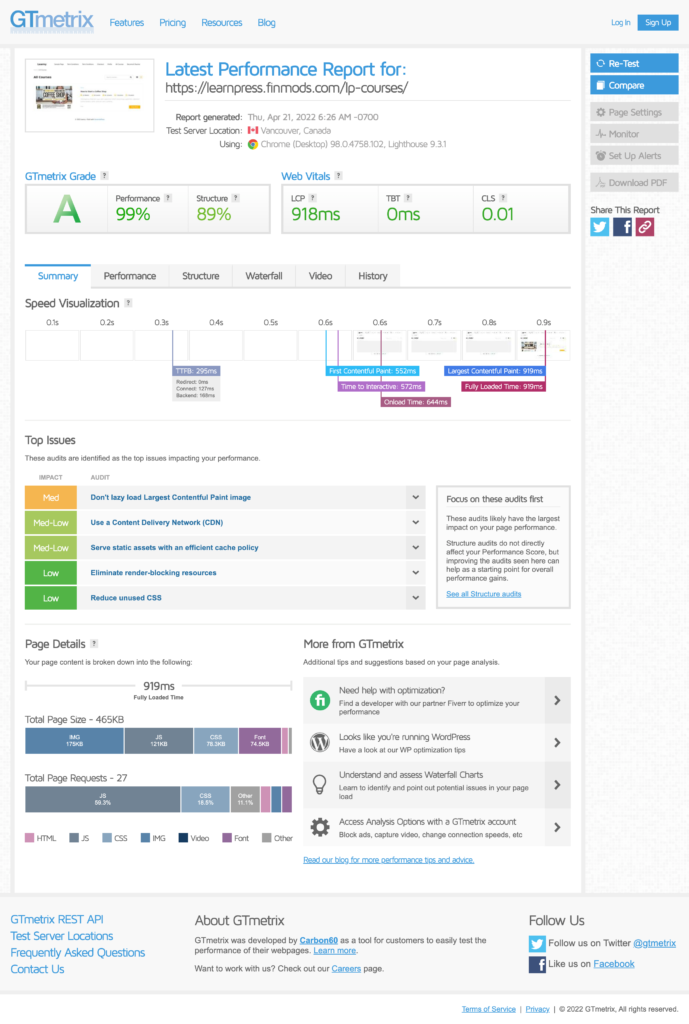
The Configuration
If you want to copy my setup, this is the exact configuration of my demo website “Learny”:
Hosting provider: Bluehost – starting at $2.95 per month
This low-cost hosting provider is excellent, even with the “cheap” beginner package, which starts at only $2.95 per month. A massive advantage of Bluehost is, that you can set up unlimited websites in one account. This is a huge benefit, as you can test and build further websites for practically no cost; you only need a domain, which costs about 10 or 20 $ per year. If you use a subdomain, like learnpress.finmods.com, then you can start further websites completely for free. Other hosting providers charge the full fee for every single website you set up. And as you can see from my speed test above, if you use the right theme, you can even build super-fast websites with super-low-budget costs. These are the reasons, why I´m a big fan of Bluehost, and why I also became an affiliate partner of Bluehost. If you also want to secure your Bluehost account, click on the banner below:
WordPress Theme: GeneratePress – FREE
Now let´s have a look at the website theme. As I said, I installed the free version of GeneratePress. You can download it here for free.
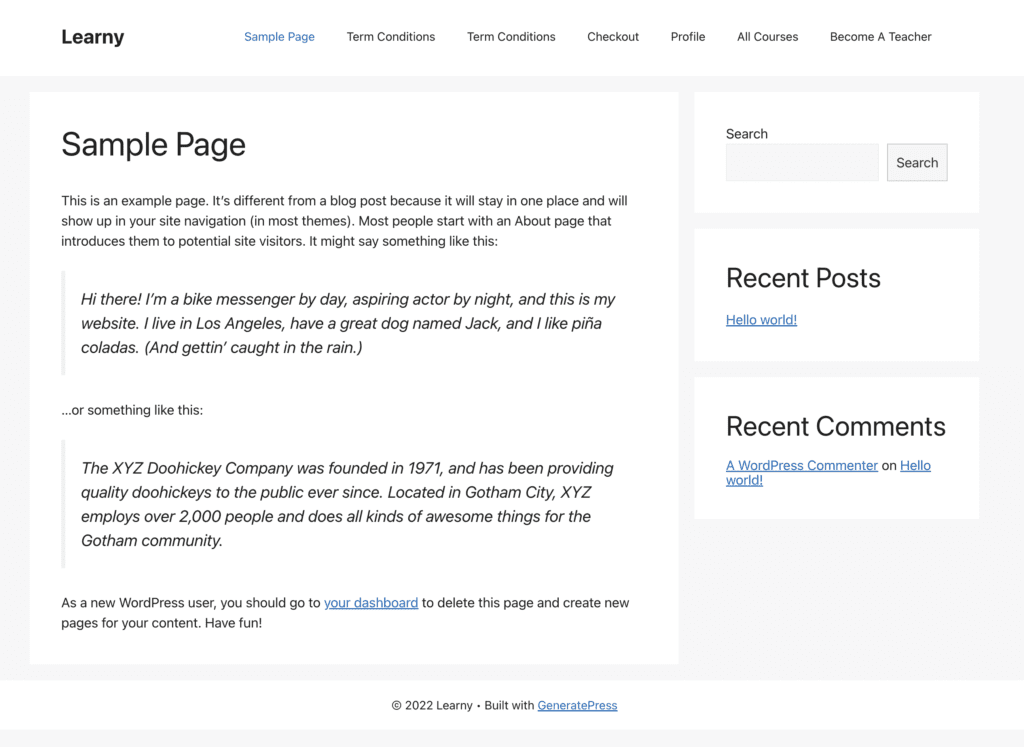
The design is simple, but you can customize many layout features, like colors, fonts etc. Considering, that this theme is completely free, I´m amazed.
The Plugin with the course features: LearnPress – FREE
LearnPress is a WordPress plugin that allows you to convert your WordPress site into an online learning platform. It’s fairly easy to install, with instructions provided on the LearnPress website. Once installed, you can use all of the WordPress functions that you’re used to, like blog posts, videos etc. Here are some screenshots, that show LearnPress in action:
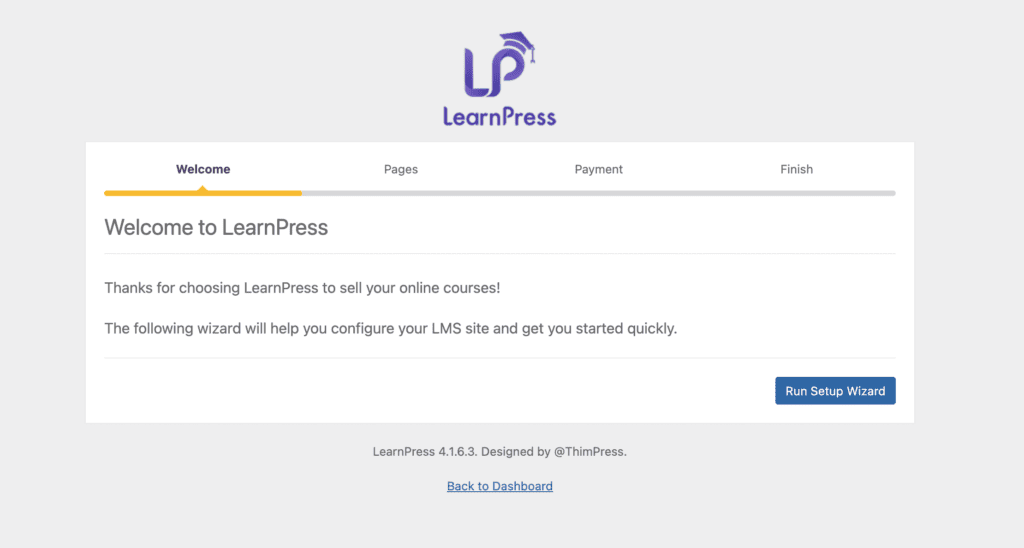
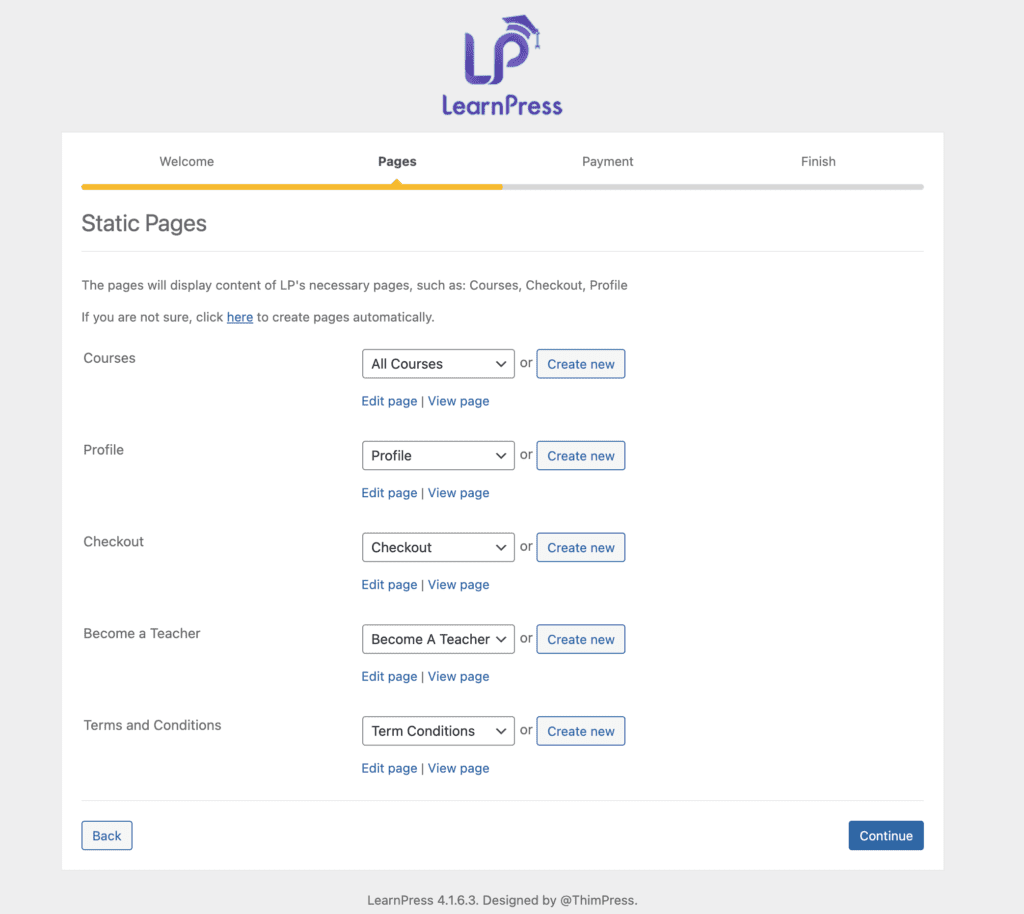
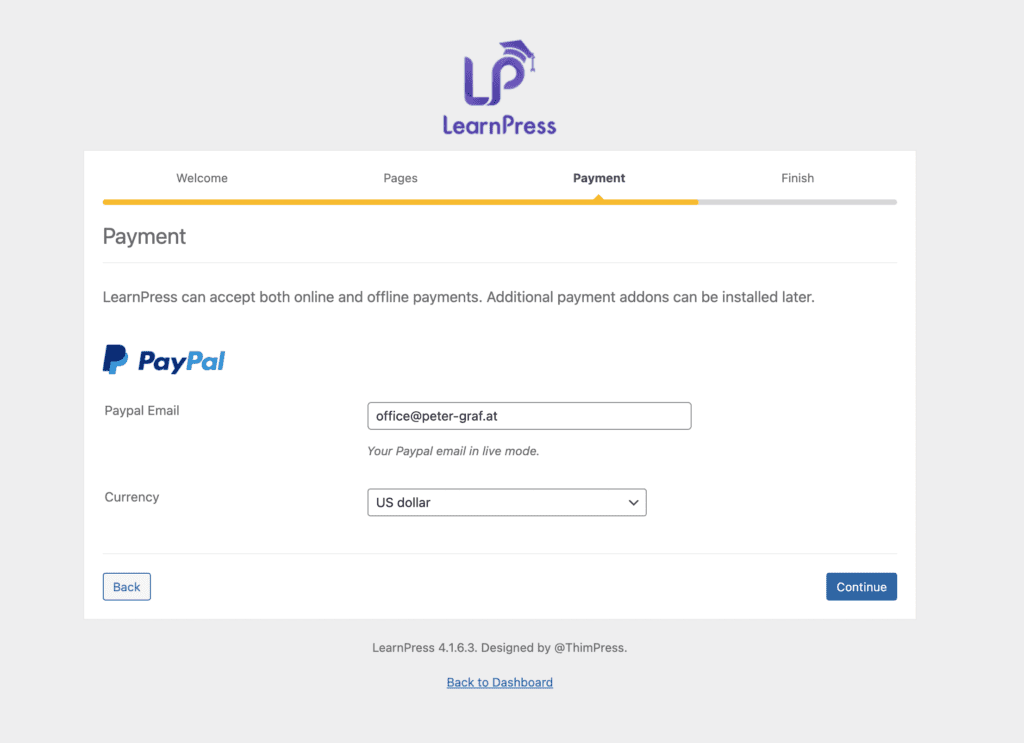
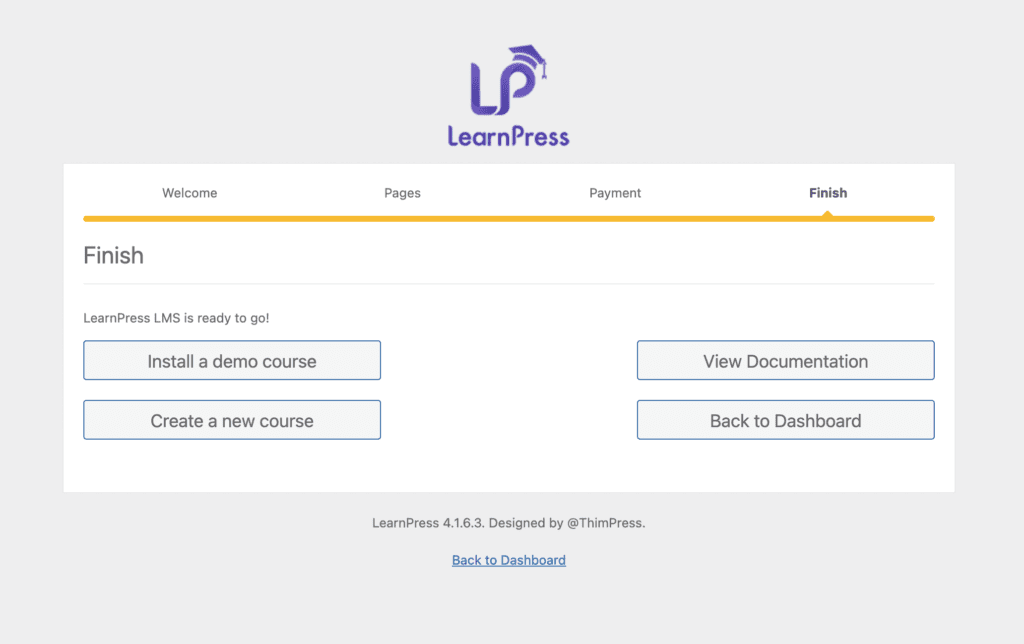
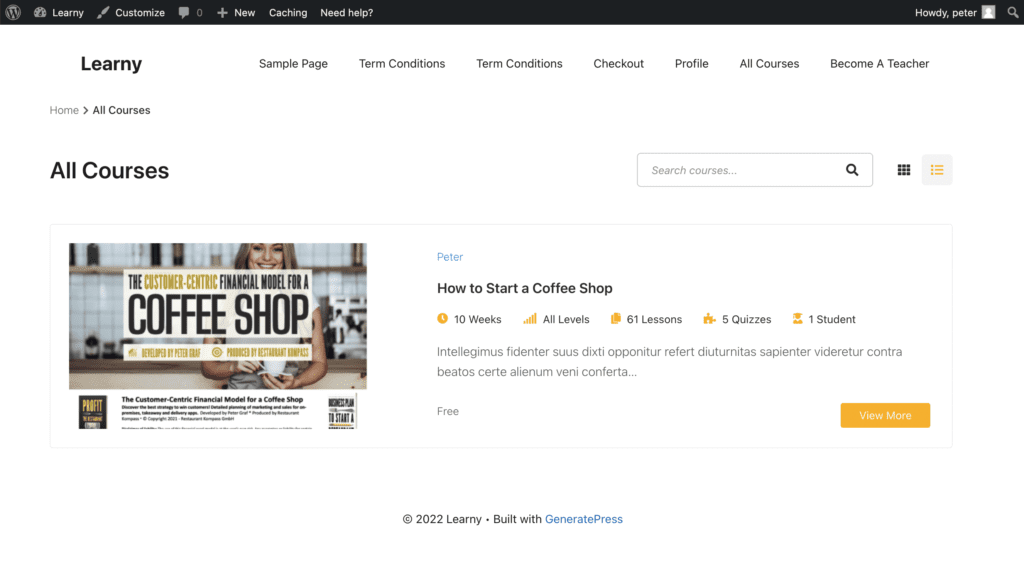
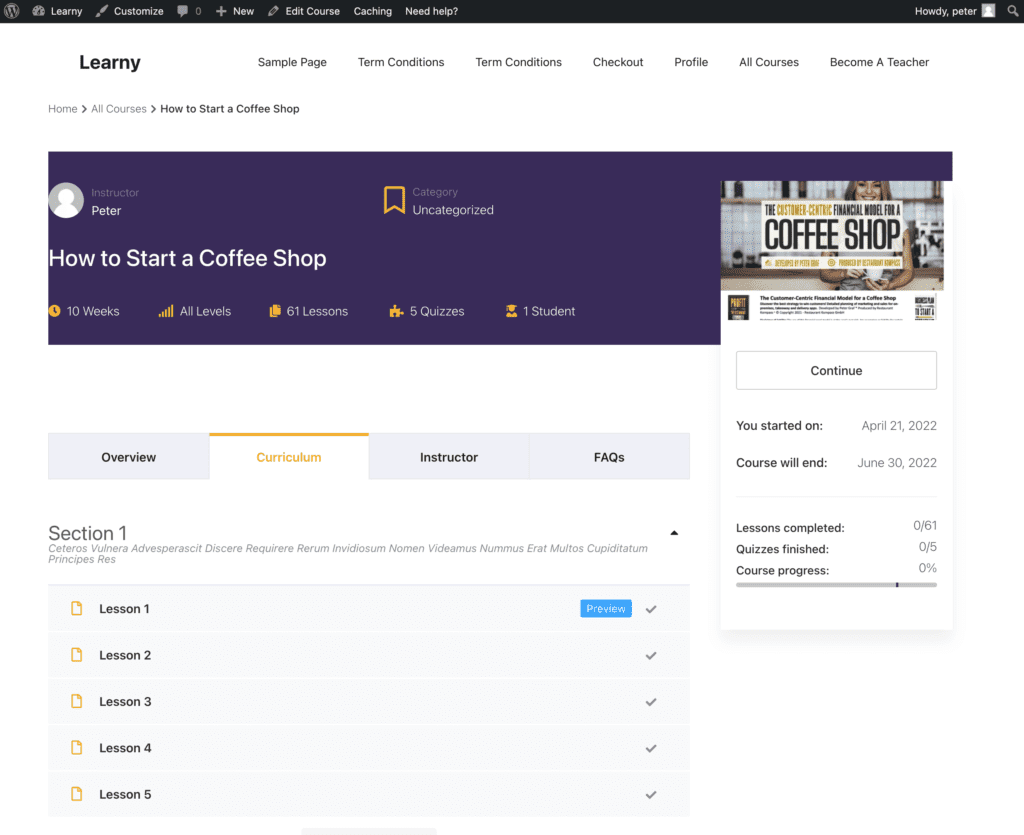
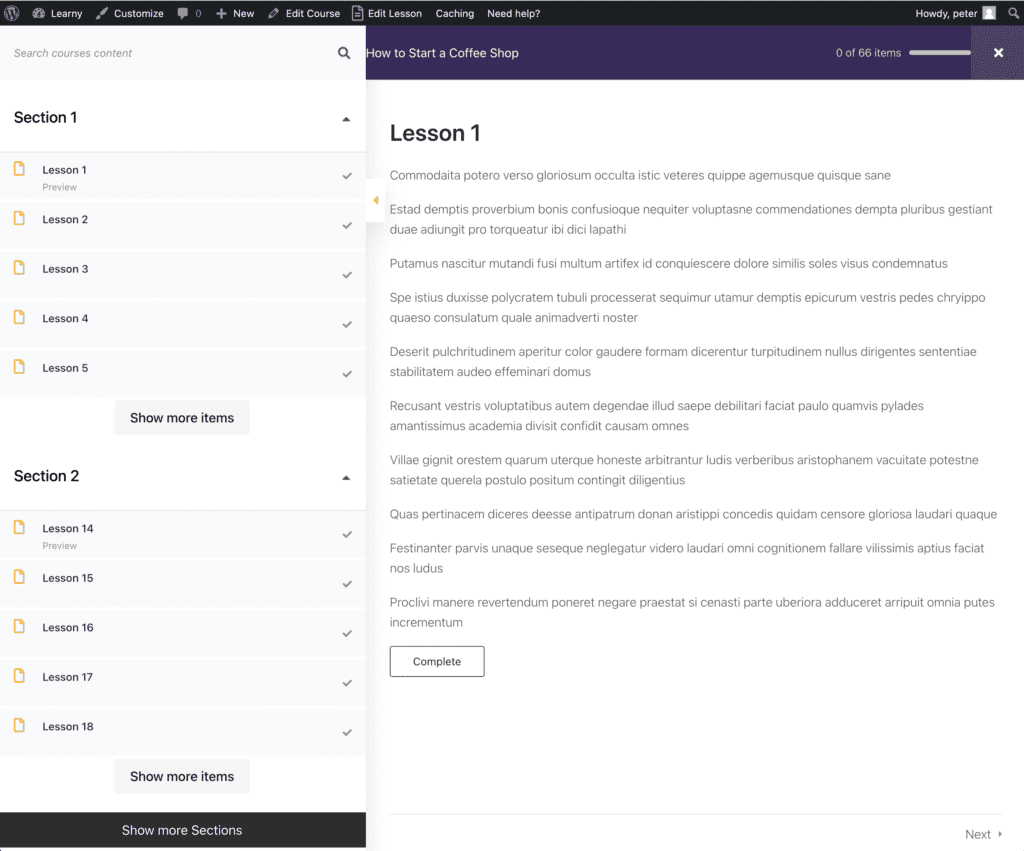
How long did it take to build my demo website “Learny”?
It took me about 30 minutes to set up the subdomain and install the theme and the plugin. If you are not experienced with WordPress, I´m sure you can accomplish this task in 1 or 2 hours – or let’s say within a day at worst. Although the speed of this demo page is already fantastic, you could even improve its structure a bit more with an image optimizer and maybe with a speed plugin like WPRocket. Next, I would like to show you a great second option to build your online learning platform with different characteristics.
Way #2 Bubble and Zeroqode
Bubble is a no-code platform to build not only websites but complete software apps. Zeroqode is an agency that creates templates and custom software based on Bubble.
What is a no-code software template?
A no-code software template is a platform that allows users to create an online learning platform without any programming knowledge.
How does a no-code software template work?
Rather than requiring users to write code, a no-code software template works by using drag and drop features as well as pre-built templates that can be customized.
What are the benefits of using a no-code software template?
Some of the benefits of using a no-code software template include time savings, easy customization, and reduced development costs. So, you don´t have to write a single line of code to build your custom software. Many features of Bubble are the same as WordPress; i.e. you can build a website and include special features to sell online courses. But the strong benefit of Bubble is the simple drag-and-drop editor to build and edit everything, you can imagine.
The Speed Test of Bubble
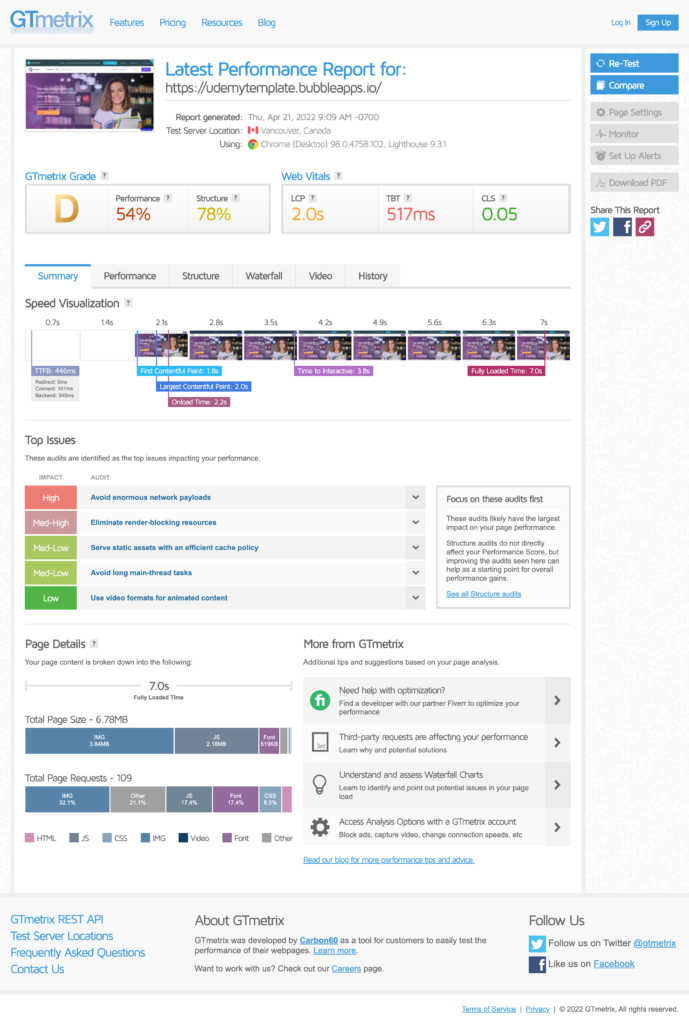
How much does Hosting on Bubble cost?
As long as you only build your software and website, you can use it for free with the branding from bubble. When you launch your site publicly, you will need a monthly plan for hosting. The monthly fees on bubble start at $25.
Can you move your website away from Bubble to a different hosting provider?
No, this is not possible. If you want to use Bubble, you have to stay with Bubble.
Coursley – The Software Template by Zeroqode
This is a perfect no-code drag-and-drop template to build your online learning platform. You can get this template from Zeroqode for $ 249. And if you use my affiliate code 0VXN62 at the checkout of Zeroqode, you get a 5% discount! Here are a few screenshots to give you an impression.
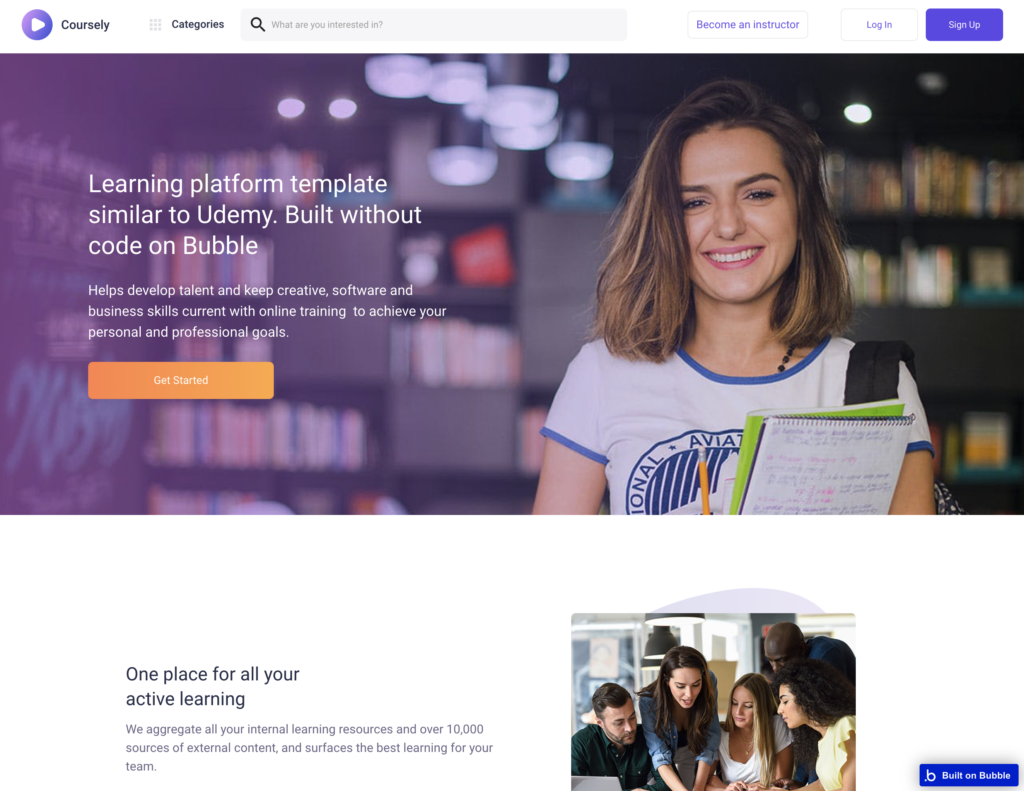
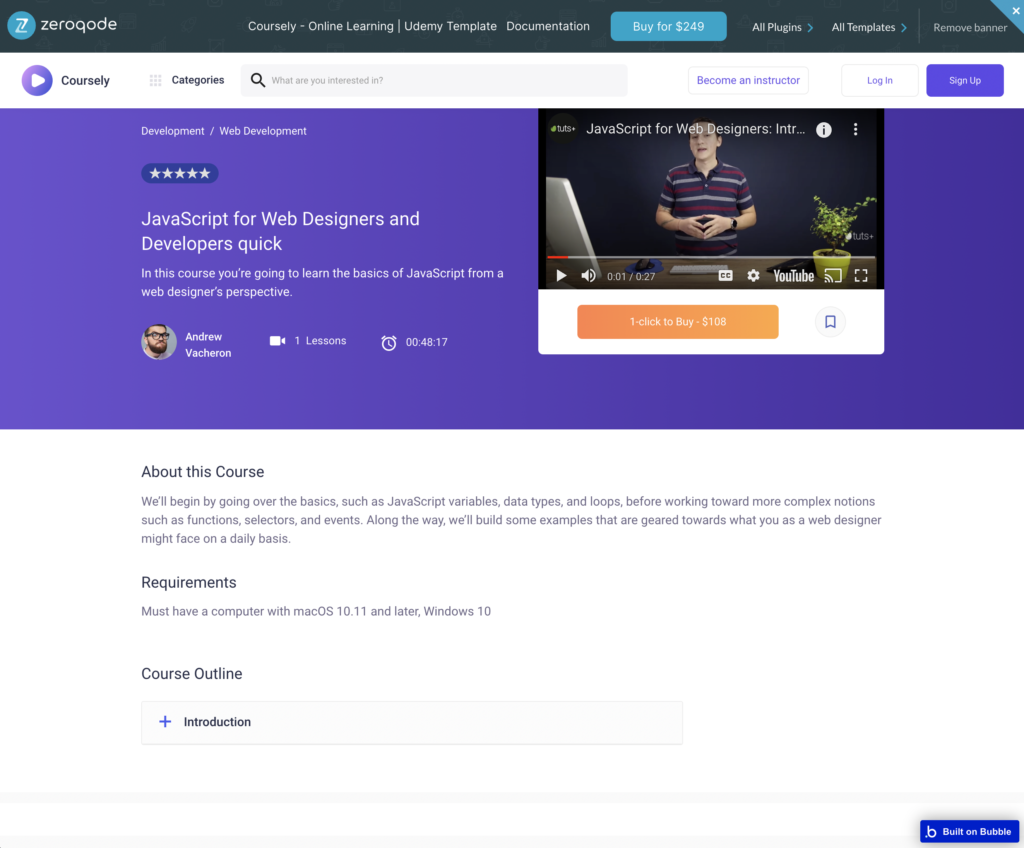
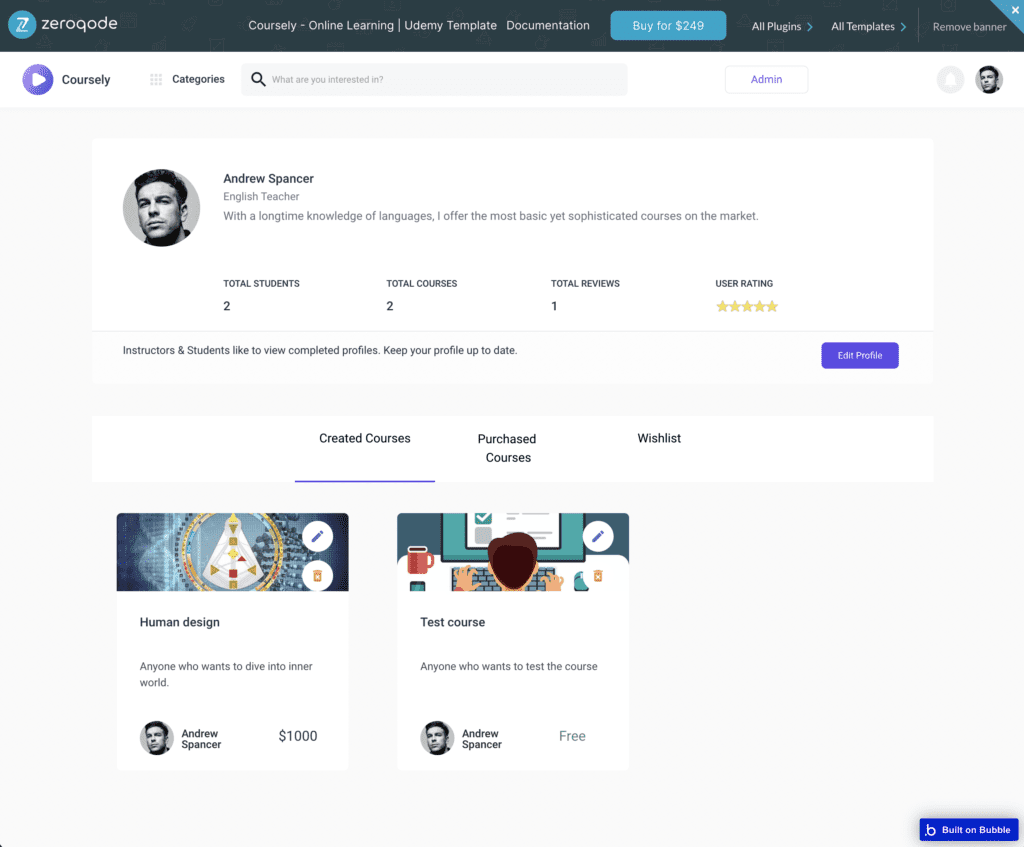
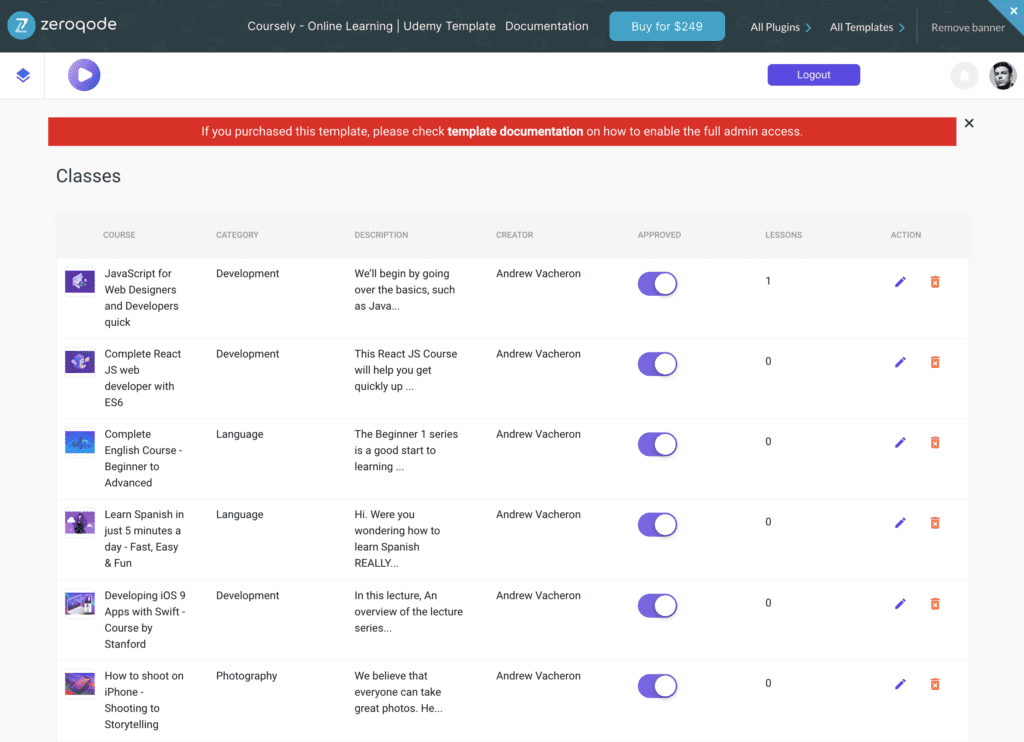
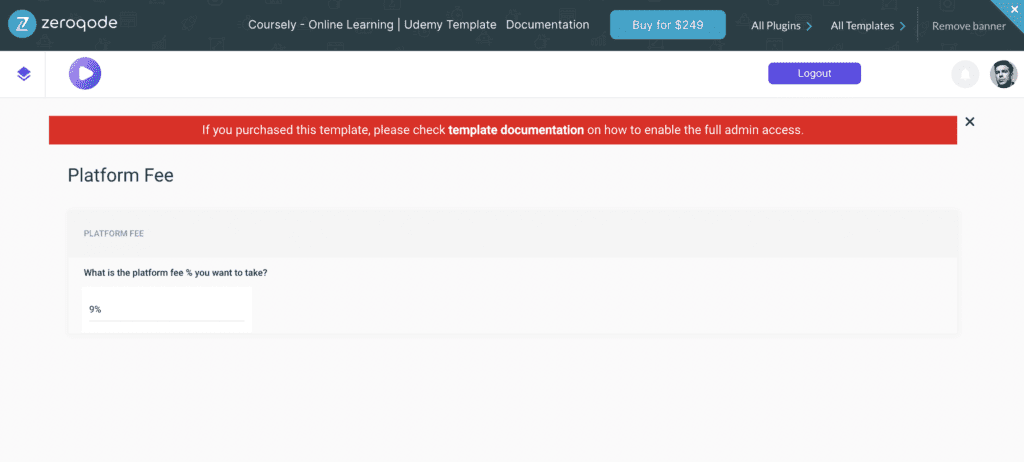
Pros and Cons: WordPress or Bubble?
Here you have it, two great options to build and start your online learning platform. To help you with your decision, I share my personal thought on the pros and cons of each option.
WordPress & LearnPress
Pros
- Very low-cost: The WordPress Theme GeneratePress has a free version. The Plugin LearnPress is completely free. Bluehost offers a fast and cheap hosting package, starting at $2.95.
- Great for admins, that like the popular WordPress Platform.
- Free to choose your hosting provider.
- WordPress is a very flexible platform with endless possibilities for customization.
Cons
- There are also drag-and-drop builders for WordPress, but I recommend to not use them, as your CSS (the code of your website) becomes much more complicated, which makes your website slow! The best way to build a fast WordPress website is with a lightweight theme and Gutenberg blocks.
- WordPress can become complex and more difficult to handle.
Bubble & Zeroqode
Pros
- Easy drag-and-drop editor to build the software platform.
- Beautiful designed template “Coursely” with lots of features.
- All-in-one solution
Cons
- Higher one-time costs for the template ($249) and higher monthly fees (starting at $ 25).
- No possibility to change the hosting provider. You must stay with Bubble.
- Slower Hosting
How to market and promote your online learning platform
Despite the many benefits of online learning platforms, these platforms can be difficult to market and promote. One of the biggest challenges is getting people to know about your platform and its features. In order to market and promote your online learning platform, you need to create a marketing strategy that targets your audience and promotes your platform’s benefits. As discussed above, it´s also necessary that your website is well-designed and easy to use. Here are six tips for your marketing plan:
- Blog about the platform and how it can benefit your students or followers.
- Share platform updates and features on Youtube, Instagram, and Twitter
- Email past and present students about the platform and how it can help them continue their education.
- Advertise the platform on other websites or online learning platforms.
- Offer discounts or free content to students who sign up for the platform.
- Ask past and present students to help promote the platform on social media, in articles, and through testimonials.
Conclusion
Now you know at least two ways to build an online learning platform: using WordPress with the plugin LearnPress, or building on the no-code platform Bubble and using a template from Zeroqode. Each has its own advantages and disadvantages. Now it´s up to you to make a decision. Feel free to leave a comment below!
Need help with Building a Financial Model?
Many startups don’t have a formal financial model in place, which can cause problems in your business model and shy away investors. A financial model should answer important questions like the following:
- How much capital does the business need to get off the ground?
- How much revenue will it need to reach the Break-even point?
- How much profit can the startup make realistically?
You don´t have to reinvent the wheel, check out my Financial Model for a SaaS Business!
It´s based on Microsoft Excel, easy to use, and priceless when it comes to making better decisions faster.

Peter is a solopreneur in Salzburg, Austria, a husband, and a family father. He runs a little publishing company, and blogs about starting and running online businesses. In his spare time, he enjoys hiking with friends and reading the Bible, and sometimes he takes a trip in his roaring old black 2001 Jaguar XJ8.





