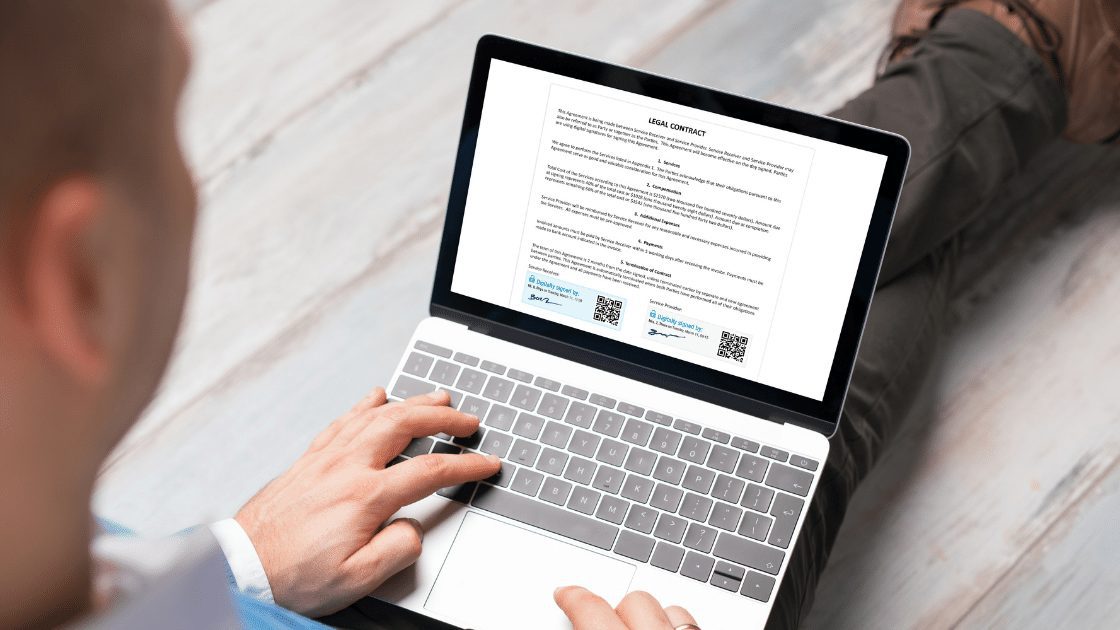Electronic signatures are becoming more common, and this trend is expected to continue. From a legal perspective, the major reason for making the switch is to improve efficiency. The ability to use digital signatures will allow attorneys to send documents electronically with fewer errors than when they are handwritten. eSignature is simple to use and can be used to sign documents, emails, and other messages. You can also use eSignature to verify the authenticity of documents.
- What is an eSignature?
- How do eSignatures work?
- What are the benefits of using eSignatures?
- How to get started with eSignatures
- Use Cases of eSignatures
- Challenges with eSignatures
- Tips for using eSignatures most effectively
- How to make the switch from handwritten signatures
- eSignature for Word
- eSignature for PDF
- eSignature Software
- The Future of eSignature
- Conclusion
What is an eSignature?
An electronic signature, or eSignature, is a digital representation of a person’s handwritten signature. eSignatures can be used to sign documents, contracts, and other agreements. They are legally binding in many countries and can be used to prove that a person has agreed to a contract or document. eSignatures are created using software that captures the user’s handwriting and converts it into a digital format.
How do eSignatures work?
ESignatures work by creating a unique identifier for a document, and then linking that identifier to the signer’s public key. Once the document is signed, the signature cannot be changed without breaking the signature. This process allows others to verify that the document was signed by the correct person, and that the document has not been changed since it was signed.
What are the benefits of using eSignatures?
The benefits of using eSignatures include increased speed and efficiency, decreased costs, and improved security. eSignatures allow individuals and businesses to sign documents electronically, which eliminates the need for paper-based signatures and related processing. This can result in significant time and cost savings, as well as a more secure signing process.
How to get started with eSignatures
To get started with eSignatures, you’ll need to create an account on a signing platform. Once you have registered and created a profile, you can start adding documents for signature. To add a document, you’ll need to upload it to the signing platform and then drag and drop the signature field onto the document. You can then invite others to sign the document by entering their email addresses.
Use Cases of eSignatures
There are a number of use cases for eSignature, but some of the more common ones include contract signing, permission slips, and medical forms. eSignature can help to speed up the process of getting documents signed, as well as reduce the risk of mistakes. It can also be helpful in cases where a physical signature is not possible, such as when the signer is overseas.
Challenges with eSignatures
The use of electronic signatures has many benefits over traditional handwritten signatures but also presents unique challenges. One challenge is that the validity of an electronic signature can be more difficult to establish in a legal dispute. This is because there is no uniform national or international law governing electronic signatures, and different countries have different laws governing their use. In addition, the technology used to create and verify electronic signatures can be complex, and may not be fully understood by all parties involved in a transaction.
Tips for using eSignatures most effectively
When using eSignatures, it is important to keep in mind the following tips:
- Use a secure internet connection when signing documents to ensure that data is encrypted and protected from interception.
- Be sure to use an eSignature provider that is widely recognized and accepted, such as Adobe Sign or DocuSign.
- Make sure all parties involved in the signing process are aware of the eSignature process and have access to the necessary software or hardware.
- Make sure the document is complete and ready to sign before starting the process.
- Read through the document carefully before signing to make sure you understand what you are agreeing to.
- If you have any questions or concerns, contact the sender of the document before signing.
How to make the switch from handwritten signatures
The process of making the switch from handwritten signatures to electronic ones can be a complex and arduous task. The first step is to understand the jargon associated with electronic signatures. This will help to make clear the benefits of making the switch. Once the benefits are understood, it is important to create a plan that outlines how the change will be made. The plan should include who will be responsible for each step of the process, as well as what tools and resources are needed.
eSignature for Word
ESignature for Word is a software application that allows users to sign documents electronically. The application creates a signature field in the document where the user can enter their name and then sign the document with a mouse or trackpad. Once the signature is entered, the application converts it to a digital image that is attached to the document.
eSignature for PDF
ESignature for PDF files is a means of verifying the authenticity and integrity of a document by adding a digital signature. The signature is generated using a cryptographic key, and can be verified by anyone who has the key. The signature can also be used to ensure that the document has not been tampered with since it was signed.
eSignature Software
eSignature software is a type of program that allows users to electronically sign documents. This type of software is often used in business settings, as it can help to speed up the signing process. eSignature software can be used to sign contracts, applications, and other types of paperwork.
The Future of eSignature
The future of eSignature is expected to be very positive. The use of electronic signatures is growing rapidly, and more businesses are discovering the benefits of using them. eSignatures are convenient, secure, and save time and money. They are also environmentally friendly because they reduce the need for paper documents. As more people become aware of the benefits of eSignatures, their use of them is expected to continue to grow.
Conclusion
In conclusion, eSignatures can be a great way to save time and money while still maintaining the security of a paper document. They are also a more environmentally friendly option, as they reduce the need for paper documents. If you are new to eSignatures, there are a few things to keep in mind. First, make sure that the service you use is reputable and has a good security protocol. Second, take the time to learn how to use the service properly.
Peter is a solopreneur in Salzburg, Austria, a husband, and a family father. He runs a little publishing company, and blogs about starting and running online businesses. In his spare time, he enjoys hiking with friends and reading the Bible, and sometimes he takes a trip in his roaring old black 2001 Jaguar XJ8.