Your website is online and your software is ready to deliver value to customers, but there are no visitors to your website? No traffic means that nobody could even consider your tool as a solution for their problem. There are many ways to get eyeballs on your offer, but there are also huge differences in their effectiveness.
For example, creating content for your blog is a great long-term strategy and you should hold on to it. Publishing helpful content is one of the best strategies to get traffic. But if your website is new, then it will probably take at least six to twelve months until your articles rank in higher positions on Google – and this happens only if everything works out fine.
The question is, how can you get your first customers quickly, within a few days or weeks? What you urgently need like a glass of water in the desert, is a marketing strategy that works fast. And that´s where cold emailing comes into play.
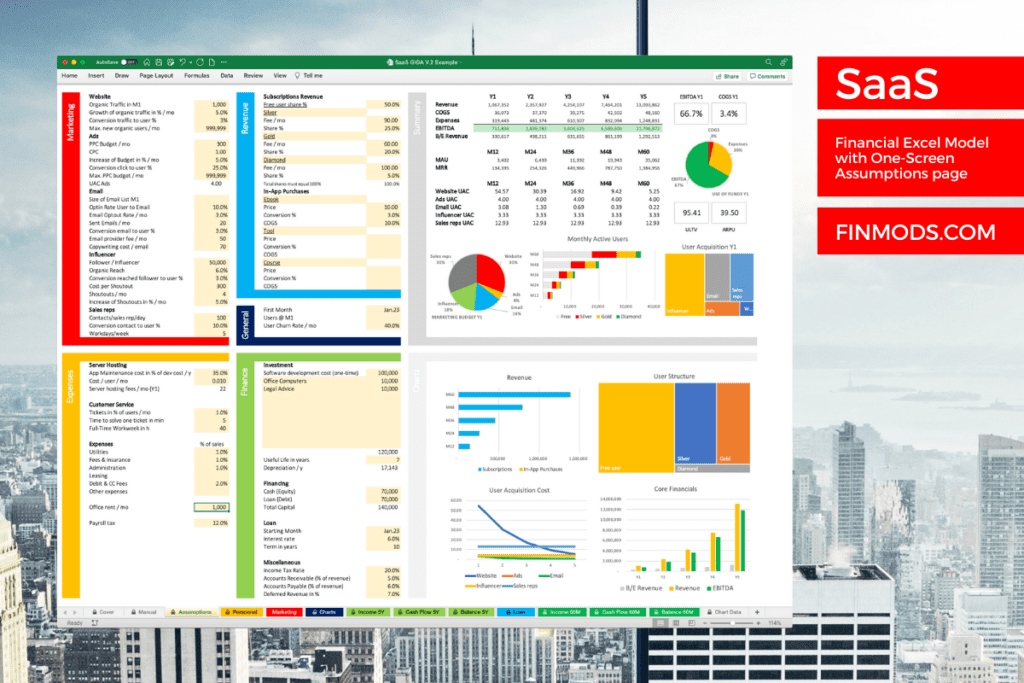
Best Set-up for Cold Email Beginners
After spending hours and days researching the best way to start with cold email, I can present you this short list of my favorite providers, that I highly recommend. I have affiliate agreements with some of them, but I endorse them only, because I know from my own experience, that they deliver tremendous value.
- Best cold email software to manage your cold email campaign – Woodpecker
- Best source for prospects with high-quality email addresses – FindThatLead
Special Offer: Use the Promo Code STARTUPREF to get a 10% discount at FindThatLead! - Best email service provider to manage your email account – Microsoft Outlook
What is Cold Emailing?
It´s not an email newsletter. Cold emailing is a process of reaching out to potential clients or customers through email who you have not had any previous contact with. This type of email is often used to promote a product or service and can be a great way to drum up new business opportunities. However, it’s important to remember that cold emailing can be a lot more challenging than warm emailing, as you’re essentially starting from scratch in terms of building a relationship with the recipient.
Does Cold Emailing Work?
Justin McGill started his company LeadFuze entirely with cold emails. He grew his revenue from zero to $30k per month within a year. How did he accomplish this? First, he focused on his target audience and created a list of quality email addresses. Then he crafted short emails with three to five sentences. He writes his emails with the QVC formula: He opens with a question, provides his value proposition, and closes with a call-to-action.
Shane Snow is a bestselling author, that tested cold email to connect with business people. He sent 1,000 emails to top executives from Fortune 500 and Inc 500 companies and got 12 replies. He concluded, that personalization had the strongest impact on his reply rates.
Jake Jorgovan is a freelancer, that generated $12,030 with cold emailing within seven months. His hook to get readers interested was a case study, which was a blog post on how to create a case study that converts prospects into paying customers. Then he targeted potential prospects, that were similar to the case study he sent out, and he also followed up within a few days. For every 100 sent emails he roughly closed 1-2 website design jobs. That´s an amazing conversion rate of 1-2%!
Dmitry Dragilev took a startup from 0 to 40 M page views and sold it to Google, published 1,400+ articles in famous media, and grew his blog from 0 to 20k+ subscribers in two years, all through cold email.
And there are many other success stories with cold email, like Producthunt, Storefront, Timehop, or the introduction of Uber in Chicago.
The Benefits of Cold Emailing
Cold Emailing has a variety of benefits and is a great way to promote a startup. First, it´s an efficient way to quickly reach a large number of potential customers. It also allows personalizing each message, which increases the response rate. Cold Emailing also enables you to measure the response rate and track the success of the campaign.
Further, cold emailing can help you build relationships with new customers, it can help you increase sales, and it can help you learn more about your target market. And cold emailing is a great way to get started with marketing your business because it’s a low-cost way to reach a large audience.
In short, cold email can be used to reach large numbers of customers very quickly at a low cost.
What You Need for Cold Emailing
If you plan to send more than a few messages per day, then you need to prepare your campaign. This is what you need to get started:
- Warming-up domain and inbox
- Extra Domain(s) for cold emailing
- An email account at an email service provider (ESP)
- Cold email software to manage your campaign
- List of high-quality email addresses
Email Warmup
If you don´t want your messages to land in spam folders, you need to prepare your email inbox for sending cold emails. This may sound a little strange, but it´s necessary. The point is, that email accounts with poor reputations are more likely to get marked as spam. To build up a good reputation for your email account, you need to warm it up. You can do this manually or automatically.
Woodpecker offers an auto-warmup, that´s included in the cold email solution, and you get a second warmup slot for free.
Get an Extra Domain for Cold Email
You could start your cold email campaign with your regular domain, but I recommend getting an extra domain for this purpose. Why? Because you could make mistakes by sending too many emails or using bad email lists with high bounce rates which could cause email service providers to mark you as a spammer and ban your email account. Banning can have the effect, that you cannot send any more messages, but this refers only to accounts from the used domain. To avoid this danger for your regular business domain you should get one or more separate domains, that are similar to your main domain, but independent. When the worst case happens, your regular domain remains safe and you can continue your cold email campaign with another domain.
Example for extra cold email domains: Your regular domain could be example.com and your regular business emails could be [email protected]. You shouldn´t use example.com for your cold emails to avoid banning in case of mistakes. It´s much better to prepare one or more independent domains for your cold emails. They could be example.net or getexample.com. The cold email accounts would be in this case [email protected] or [email protected].
There is one more tip to optimize your start with cold emailing. When you start with a brand new registered domain, i.e. getexample.com, the warmup of the email inbox to avoid getting marked as spam will take longer, as if your domain is already aged; let’s say at least one year old. Warming up a brand-new domain will take about three months while warming up an aged domain will take about one month.
If you don´t have an extra domain, that is about one year old, you could speed the process up by getting an existing aged domain. Namecheap provides auctions of expired domains. You can search for a domain that fits your needs, is already 1+ years old, get it for small money, and warm it up in only four weeks or so. This domain would probably be completely different from your regular one, but you could create context through your “from” line (your name + name of your business) and through your signature, where you mention the name of your business and your regular domain. It´s not perfect, but it’s fast.
Best Email Service Provider for Cold Email
When doing cold email it makes a difference in deliverability which email service provider (ESP) you use. According to Quickmail, Gmail (paid version) is most popular with a market share of 74.5%, and Microsoft Outlook (paid version) is second with 20%. The remaining 5.5% are other ESPs like Zoho. To make a long story short, a paid Gmail account is easier to use, but a paid Outlook account reaches the best deliverability rates, which can improve your results and sales significantly. I decided on Outlook with better deliverability, but note that Outlook is definitely more difficult to set up.
Cold Email Software
Cold email software is a computer program that allows users to create and send automated cold emails to potential customers. Cold email software can be used to send out large volumes of cold emails quickly and easily, making it a great tool for businesses looking to expand their customer base.
Cold email software still needs an email account, which you get from an email service provider like Gmail, Outlook, or Zoho.
Woodpecker is an amazing cold email software, that I personally love to use. You can test it for free for 30 days, you choose a plan according to your needs, there are no long-term contracts, so you can cancel anytime, the warmup service is included and you get one extra slot for free! The extra slot means, that you can use two email addresses/domains for your cold email campaign, which increases the number of messages you can send while staying safe under the radar and avoiding getting banned.
Click here to get your free trial with Woodpecker!
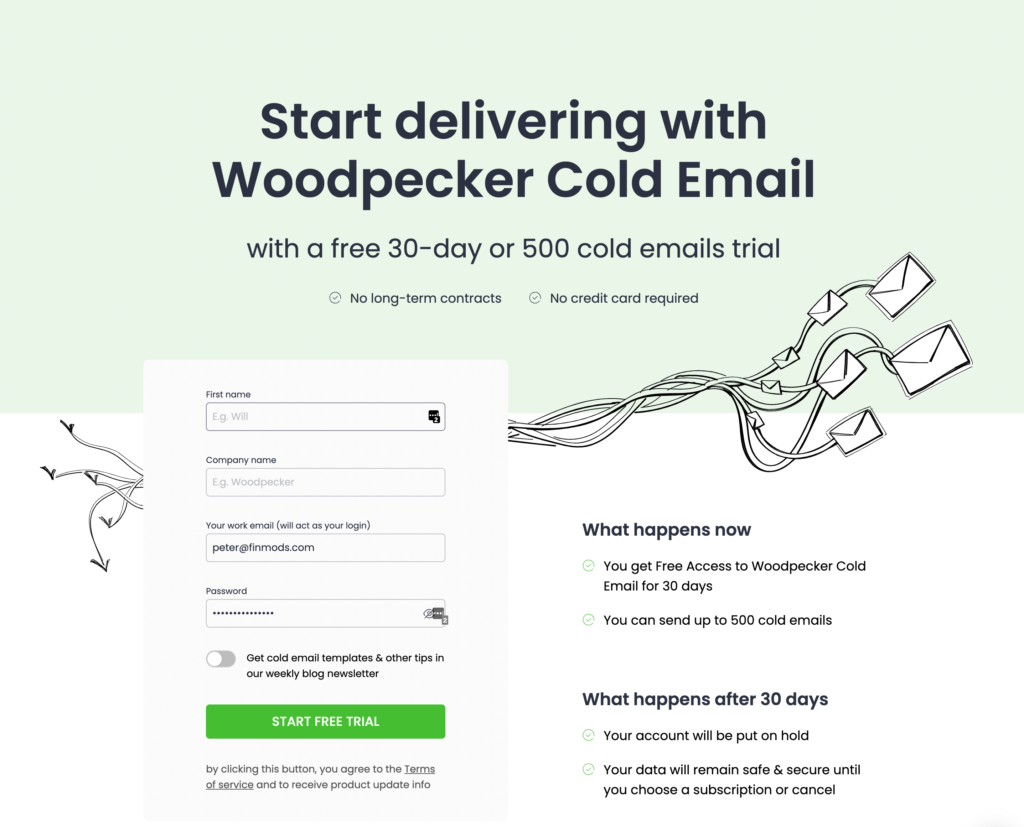
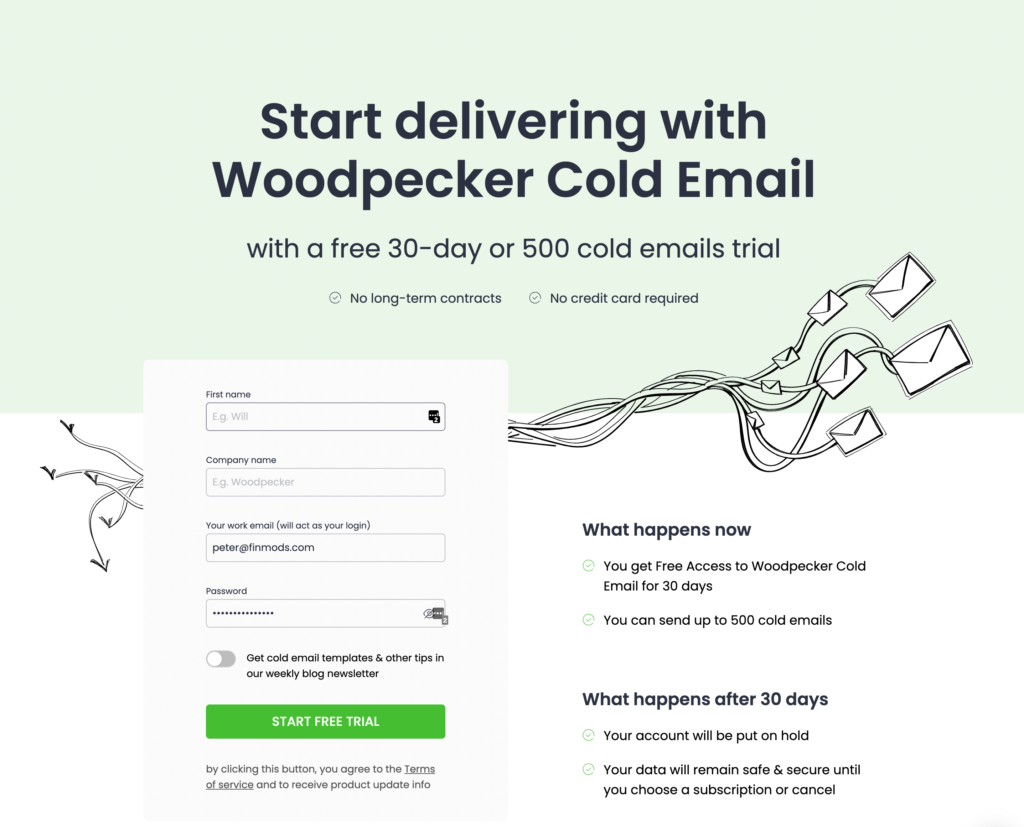
List of High-Quality Email Addresses
To start your cold email campaign you need email addresses. But take care about which lists you use. To maintain a good reputation for your email account, you need to keep the bounce rate low. If you use a list with lots of non-existing emails, your bounce rate explodes, email service providers assume, that you are a spammer and your email account will get banned. This way spammers burn lots of domains and email accounts and use more and more new domains.
You should go the smart route, build up a good reputation by using quality email lists and stay under the radar. This way you can keep on working with the same domain, save money and build valuable relationships with tons of new prospects and customers.
There are many list brokers out there, but I found one that offers high quality at the best price – FindThatLead. I love their service for many reasons:
- The lowest prices for quality leads that I could find on the internet.
- Super easy-to-use platform to build your custom list of prospects.
- Different tools to find the right audience.
- 24/7 customer support
- Bulk processing
- And a free trial without a credit card!
Special Offer: Use the Promo Code STARTUPREF to get a 10% discount at FindThatLead!
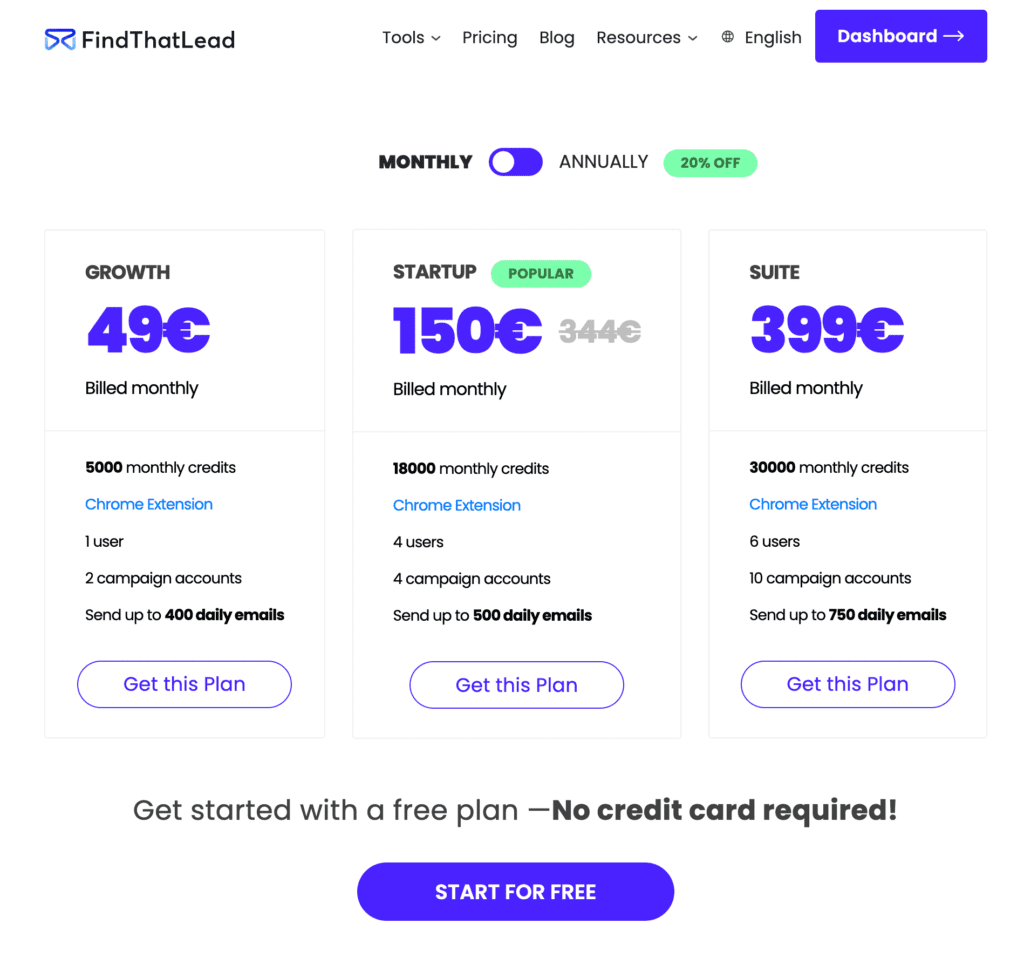
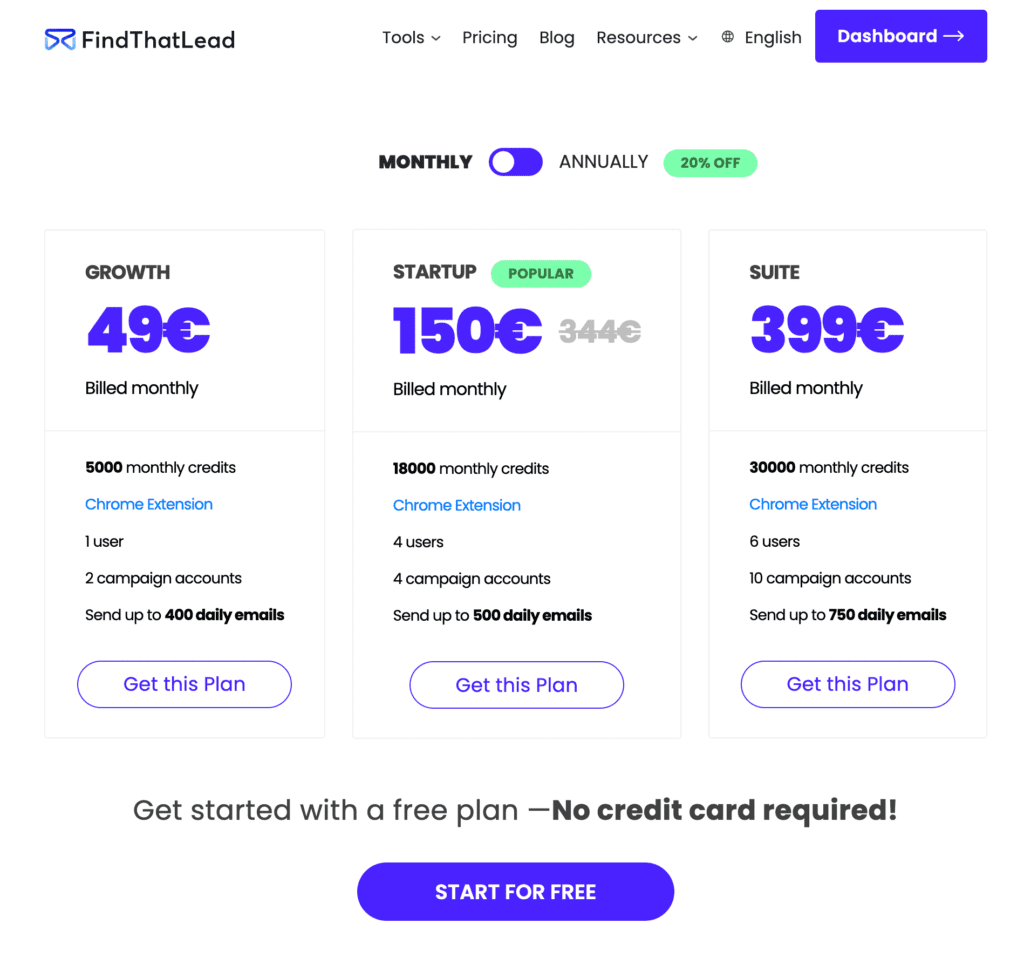
Cold Emailing Best Practices
Edit your “from” line
Your “from” line should clearly show the sender of the email; i.e. First Name + Company Name.
Polish your signature
Add a complete signature that contains more information about your business like email, website, phone, and postal address.
Get to the Point
The first step in writing a cold email is to identify your target market. Once you know who you’re targeting, you need to come up with a list of potential customers or clients.
Next, you need to come up with a hook that will capture your recipient’s attention. Your hook should be something that grabs their attention and makes them want to learn more about your product or service.
After you hook them, it’s time to get to the point. Tell them what you want from them and why they should consider working with you.
Personalize
Call the recipient by his first name and sound human. To further personalize a cold email, you can try to find some common ground with the recipient. This can be done by looking at the recipient’s LinkedIn profile or website to try and find some common interests or experiences. Once you found some common ground, you can tailor the email to reflect that. For example, if the recipient is interested in startup issues, you could talk about how you are also interested in those issues.
Write a Clear Message
Start with a clear subject line that summarizes your message. Use short sentences and paragraphs. Use active voice whenever possible. Avoid jargon and industry acronyms. If you need to attach a document, list it in the body of the email rather than as an attachment.
Use Appropriate Tone
Sales professionals know that the key to making a sale is establishing a connection with the potential buyer. However, some sales professionals resort to using a high-pressure or aggressive tone in their cold emails, which can often backfire.
It’s important to use an appropriate tone in your cold emails – one that is friendly, helpful, and respectful. Remember, you’re trying to build a relationship with the potential buyer, not scare them away.
Be polite and friendly in your email, and take the time to personalize it as much as possible. Mention something you read on the prospect’s website or social media profile, or reference something you discussed in a previous conversation.
The goal is to come across as someone who is interested in helping the prospect, not just trying to make a sale.
Proofread
Proofreading is key to a successful cold email. Typos and grammar mistakes can make you look unprofessional and can ruin your chances of getting a response.
Before you send your email, take the time to proofread it carefully. Read it aloud to catch any mistakes that you may have missed. If possible, have someone else read it for you as well.
A well-crafted email shows that you took the time to put thought into it and that you are serious about building a relationship with the person you are contacting.
Start a Relationship
To start a relationship with cold email, you must first identify the target audience. Once the target audience is identified, the content of the email must be tailored to appeal to that group. The email should be polite, respectful, and clear. It is important to make a good first impression in order to encourage a potential future relationship.
Keep it short
There are a few reasons why you should keep your cold email short. First, if you are sending the email to someone you don’t know, they may not be interested in reading a long email from a stranger. Second, people are busy and they may not have time to read a long email. Third, long emails can be frustrating to read on a phone or tablet. Finally, long emails may not be effective at getting your message across.
Talk about them
When you send a cold email, you are essentially introducing yourself to a potential contact. By talking about the recipient of the email, you are showing that you have taken the time to learn about them and that you are interested in building a relationship with them. You can do this by mentioning something that you read on their website or by simply stating how you came across their contact information. Whatever you choose to say, make sure that it is relevant to the conversation.
Don´t talk about you
When sending a cold email, it is important to focus on the other person and their needs, rather than talking about oneself. This is because the recipient may not be interested in learning more about the sender, and may instead want to discuss what the sender can do for them. Additionally, talking about yourself may cause the recipient to lose interest.
Provide Value by Helping Them
One of the most important things to remember when sending a cold email is that you need to provide value to the recipient. This means that you need to offer something that helps the recipient. You can do this by providing a case study or other information that is relevant to them, or by offering to help them in some way. When you provide value, the recipient is more likely to enter a relationship with you, respond to your email, and consider your proposal.
One Call-to-Action per Email
It’s essential to include a call-to-action (CTA) in every email because it tells the recipient what you want them to do. A CTA can be as simple as asking the person to reply to your email or to visit your website.
Do Follow-ups
The main reason you should do follow-ups when sending cold emails is that they often get ignored. People are busy and may not have time to respond to your email when they first see it. A follow-up gives them another chance to see your message and hopefully respond. Additionally, doing a follow-up can help show that you’re interested in the conversation and that you’re willing to put in the effort to make it happen.
After sending a cold email, it is important to track whether or not the recipient has opened it and to follow up if they have not. If the email is not opened, try sending it again with a different subject line. If the email is opened but no response is given, try following up with a question or offer.
Legal Requirements
Make sure, that your cold emails are in accordance with the CAN-SPAM laws. If you send cold emails outside the U.S., check the legal requirements before you start to avoid trouble.
These are the main points of the CAN-SPAM laws:
- Offer an Opt-Out Method
- Execute Opt-Outs within 10 days
- Don´t use misleading subject lines
- Be Yourself – Have an accurate “from” line
- Include your Company´s address
Please note, that this post is for educational purposes only and is not intended to be legal advice. If you are not sure about this topic, consult an attorney.
Free Testing Tools
Here are two great tools to test your emails for spam and the reputation of your email account:
- Spam check – Mail Tester
- Reputation check – Talos
Best Set-up for Cold Email Beginners
After spending hours and days researching the best way to start with cold email, I can present you this short list of my favorite providers, that I highly recommend. I have affiliate agreements with some of them, but I endorse them only, because I know from my own experience, that they deliver tremendous value.
- Best cold email software to manage your cold email campaign – Woodpecker
- Best source for prospects with high-quality email addresses – FindThatLead
Special Offer: Use the Promo Code STARTUPREF to get a 10% discount at FindThatLead! - Best email service provider to manage your email account – Microsoft Outlook
Conclusion
Marketing your software with cold email can be a successful strategy if done correctly. By following the tips provided in this article, you can increase your chances of getting your software in front of the right people. And don’t forget, always test and measure your results so you can continue to improve your approach.
If you like this post, join my free newsletter!
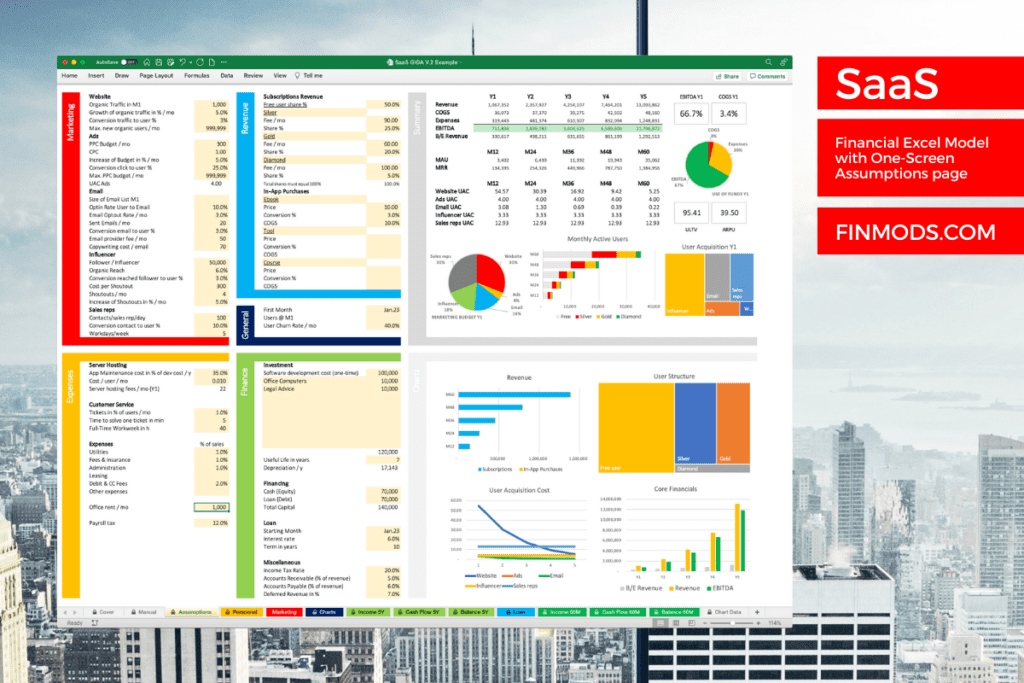
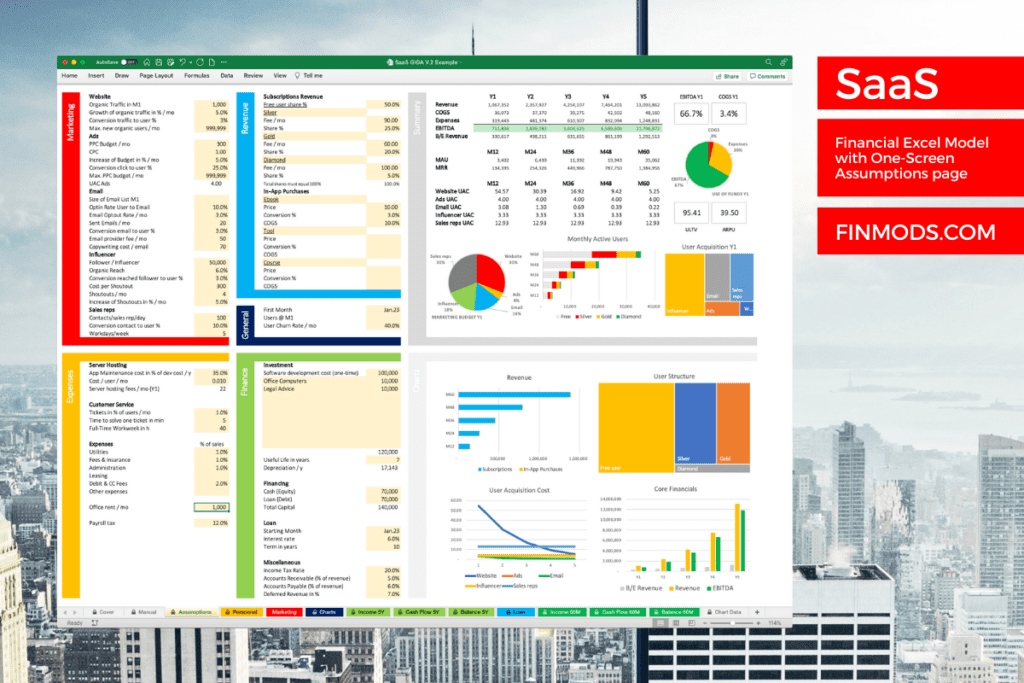
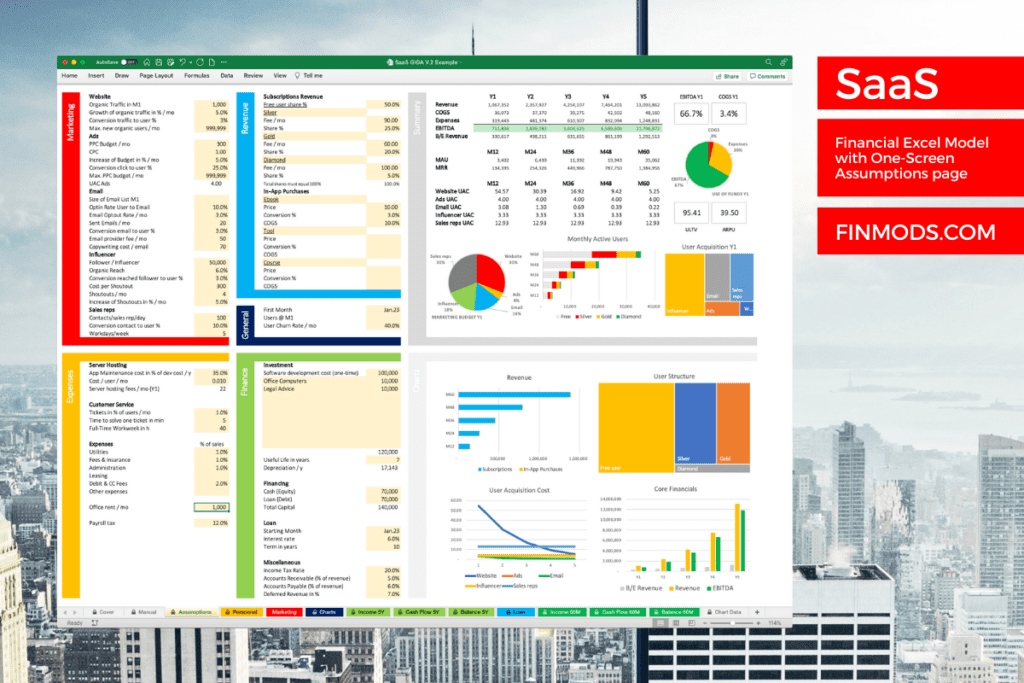
Peter is a solopreneur in Salzburg, Austria, a husband, and a family father. He runs a little publishing company, and blogs about starting and running online businesses. In his spare time, he enjoys hiking with friends and reading the Bible, and sometimes he takes a trip in his roaring old black 2001 Jaguar XJ8.





