When starting an online business, it’s important to have a website that showcases your products and services. WordPress is one of the most popular options for creating such sites, and this tutorial will show you how to set up a fast-loading WordPress website.
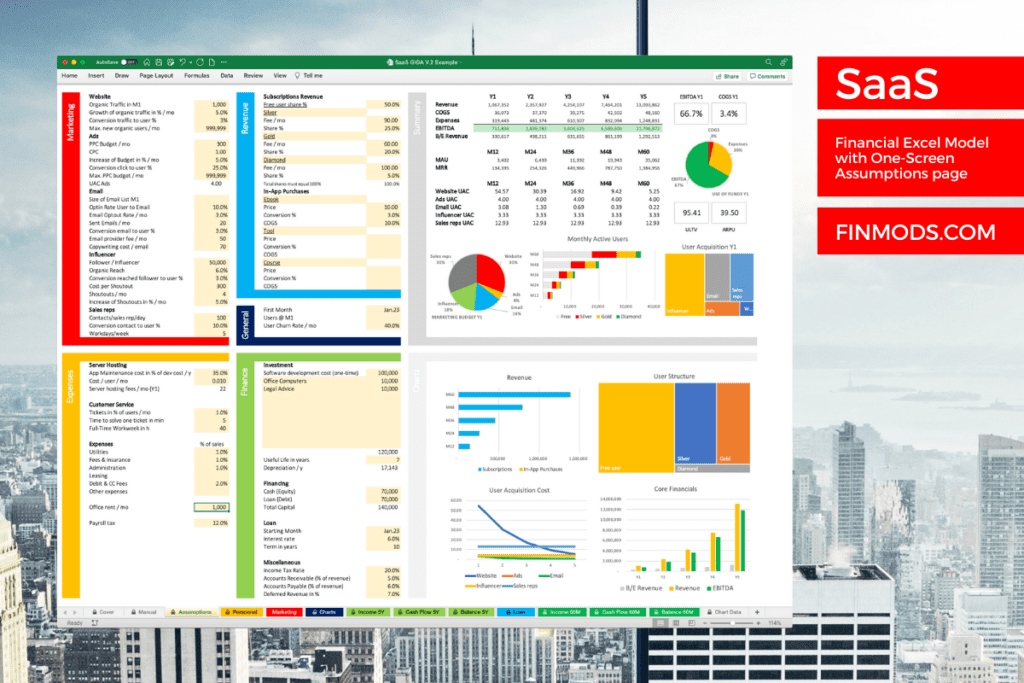
Why WordPress?
WordPress is an open-source content management system that is used by millions of people around the world, including many large organizations, such as The Guardian, Forbes, and The New York Times. WordPress is a very versatile platform and has a ton of features that can be used for both personal and business websites. Some of the benefits of using WordPress include:
- SEO-friendly: WordPress is very SEO-friendly and has been built with search engine optimization in mind. This means that your website will rank higher in search engine results pages (SERPs), which can result in more traffic to your website.
- Easy to use: WordPress is easy to use, even for those who are not technically inclined. You don´t need to be a software nerd to handle WordPress. The WordPress backbone is simple and anyone who can handle software like MS Word or Excel also can handle WordPress.
- Customizable. WordPress is like building with Lego blocks. You can start with a template and customize your website step-by-step. As of June 2022, there are 9,663 themes and 59,379 plugins available to build a website that fits your specific needs.
Choose a Domain Name
Domain names are the addresses that identify a website on the Internet. Every website must have a unique domain name. Domain names are typically purchased from a domain name registrar; i.e. example.com.
Decide the purpose of your website
One of the first steps in designing and building a website is to determine its purpose. A website can serve many purposes, from providing information to customers or clients to selling products or services, to providing a forum for users to interact and communicate with one another. The purpose of a website will help determine its content, design, and functionality.
Choose a domain name that reflects your purpose
When selecting a domain name for your website, it is important to choose one that reflects your purpose. If you are running a business, for example, you may want to choose a domain name that is related to your business. This will make it easier for customers to find your website. If you are creating a website for a school project, you may want to choose a domain name that reflects the topic of your project.
A business’s web domain can be reflective of its purpose in a few ways. Often, businesses will choose a domain that is representative of their name or the name of their product. For example, the website for Coca-Cola is Coke.com. Alternatively, some businesses choose to use a domain that is more descriptive of what they do. For instance, the website for Google is Google.com.
Check to see if the domain name is available
Use the Bluehost Domain Checker to discover available domains.
Register the domain name
Domain names are registered through a variety of accredited domain name registrars, such as for example Bluehost. The process of registering a domain name typically involves submitting an application with the registrar and providing contact information and payment. Once the registration is complete, the domain name is associated with the contact information and becomes active.
With web hosting from Bluehost, the domain for the first year is free.
Get WordPress Hosting
What is Hosting?
To get your website online, you need hosting. WordPress hosting is a service that provides a platform for users to create and manage their own websites. The user’s website is hosted on a server that is provided by the hosting company. This service typically includes features such as domain registration, site builder tools, and email accounts.
Does Speed matter?
Make sure to get fast hosting. Fast web hosting is essential for business websites because it ensures that the website will load quickly for visitors. This is important because potential customers will not be patient enough to wait for a website to load if it is taking too long. In addition, fast web hosting can help improve a website’s search engine ranking, since search engines take into account how quickly a website loads when ranking results.
The benchmark for a fast-loading website is 3 seconds. If it takes longer than that, you will lose 57% of visitors and 80% of these will not come back.
Best WordPress Hosting Provider
With hosting from Bluehost I was able to build a WordPress website, that is fully loaded on a desktop within 2 seconds; you can check the results below. GTMetrix gave it an A Grade with 98% performance and 98% structure. Google’s PageSpeed Insights evaluated it with 99 of 100 points. And please note, that I´m not an SEO pro or software geek; I´m just a regular blogger and business guy, that can handle WordPress as a user, which basically means, that anybody can do the same by building the same setup.
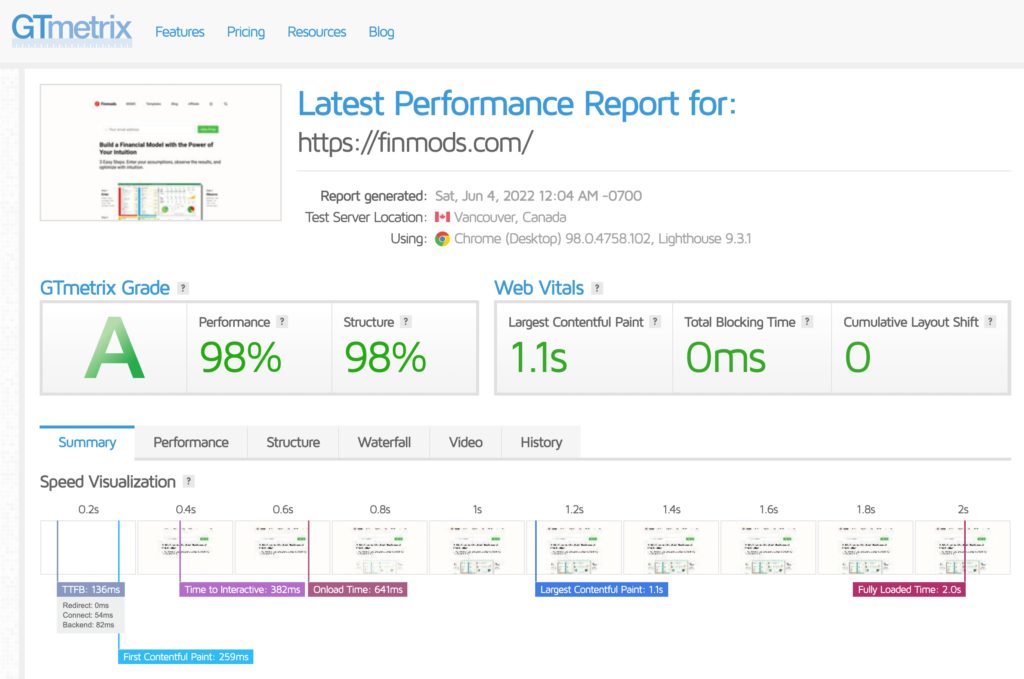
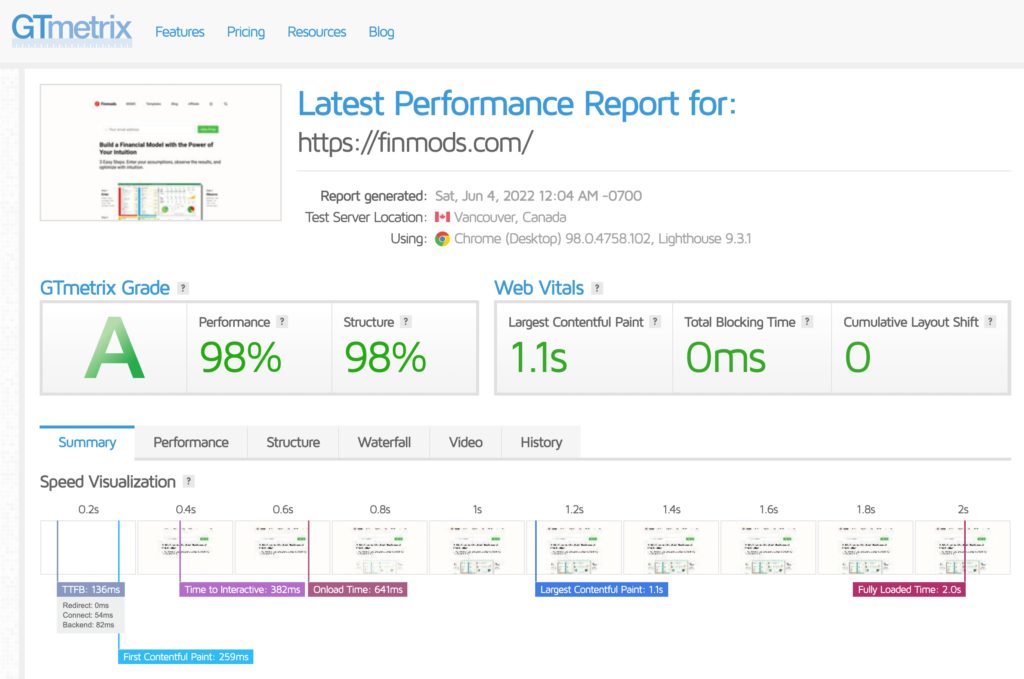
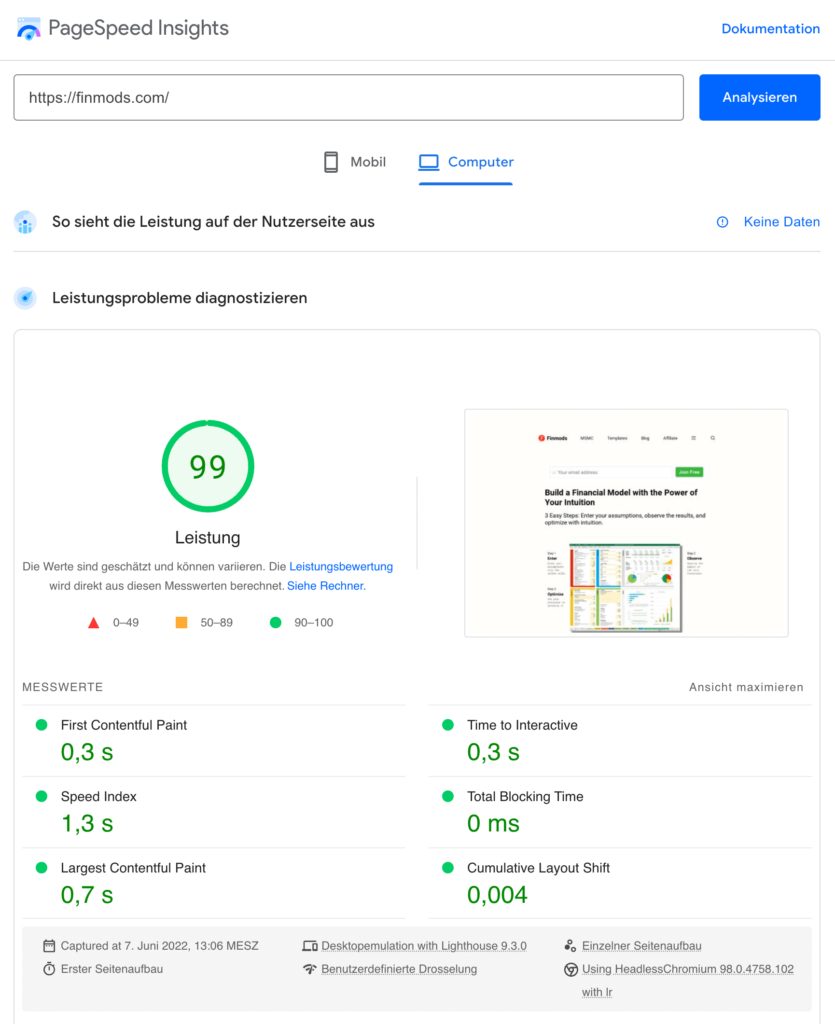
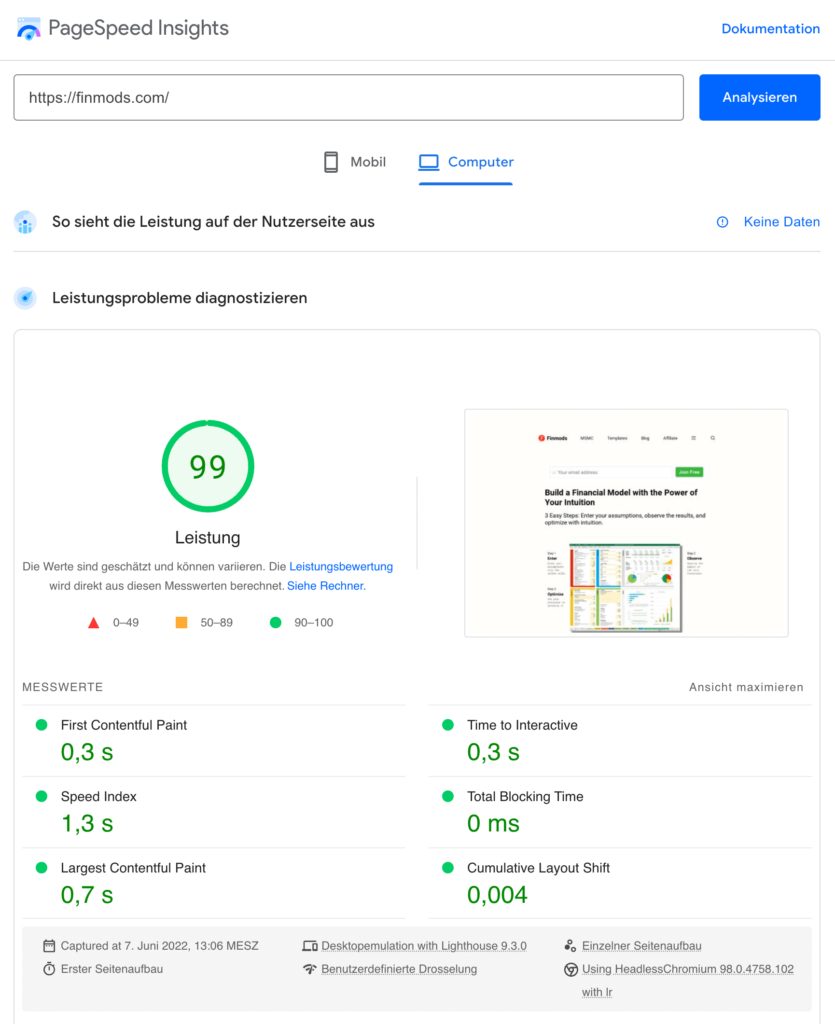
I have tried several hosting providers, and from my own experience, I highly recommend Bluehost as the best hosting provider. I have an affiliate agreement with Bluehost because I know, they deliver tremendous value, and my website Finmods.com also runs on Bluehost. Here are some benefits you get with Bluehost:
- Super-fast web server, which is essential when building any website.
- Free domain for the first year.
- Low prices, starting at $2.95 per month
- Automatic WordPress Installation
- Automatic WordPress Updates
- Bluehost Maestro – One dashboard to manage all your WordPress websites.
- An amazing 24/7 customer service, that helps you out when you get stuck
- Website Builder with WordPress Integration, Drag-and-Drop Functionality, and AI-Driven templates.
- Free CDN
- Free SSL Certificate
- Unlimited websites with PLUS package or higher.
Install WordPress
To install WordPress on a server, one must first download the software from WordPress.org. Next, they must create a database and user for WordPress to use. Then, the software must be uploaded to the server and the database connection information must be entered. Finally, WordPress must be installed and configured.
With Bluehost, the whole installation process is done with one click.
Choose a WordPress Theme
A WordPress Theme is a collection of files that together create the design and functionality of a website. A theme controls the look of a website, and how the content on the website is displayed. WordPress themes are written in a particular language called PHP, and include files that control the layout of a website, the design of the website’s templates, and how the website behaves when it is visited.
There are almost ten thousand available WordPress Themes, which raises the question of the best. During the past years, I also tested several themes and I discovered one, that is from my point of view the best WordPress theme – GeneratePress. The main advantage of GeneratePress is, that it uses Gutenberg blocks, which are technically lightweight and reduce loading times. Here are some of its benefits:
- Easy-to-use
- Lightweight and fast (!)
- You can test the basic version for free
- The premium version includes a library of 79 different designs for all kinds of purposes: online shop, e-com, blog, business, agency etc.
Btw, my website Finmods.com is also built with GeneratePress.
Plugins to Improve your Website
A WordPress plugin is a software application that extends the functionality of WordPress. It can be used to add new features to your WordPress site or to fix problems that you are experiencing with your current installation. Plugins are written in the PHP programming language and must be installed on your server in order to be used. There are thousands of plugins available for download from the WordPress plugin repository, and more are being created every day.
Plugins, I use on finmods.com:
- Caxton: Create Pro page layouts in Gutenberg.
- Duplicate Post: This makes it super-easy to duplicate a page or post.
- Dashboard Wordcount: This shows the total word count of all the published posts in a WordPress website.
- EmbedPress: Embed Google Docs, YouTube, Maps, PPT, PDF and more.
- Gumroad: A great service to sell digital products on your website with zero coding knowledge required.
- Gutenslider: The last slider block you will ever need.
- Insert Headers and Footers: Lets you insert code like Google Analytics, custom CSS, Facebook Pixel, and more to your WordPress site header and footer.
- Kadence Blocks: Custom blocks and options to extend Gutenberg´s editing capabilities so you can create stunning websites.
- Koko Analytics: A privacy-friendly analytics plugin fro WordPress.
- molongui authorship: It helps you to build a great author box.
- Optin Forms: Create stunning optin forms for your blog or website.
- PostX: Amazing Gutenberg Post Grid Blocks for News, Magazines, Blogs, etc.
- Smush Pro: Image Optimizer to speed up your website.
- UpdraftPlus: Simplifies backups and restoration.
- WP Google Maps: Add customized Google maps to your website.
- WP Mail SMTP: Send emails directly from your WordPress website.
- WP Rocket: Caching plugin to increase your PageSpeed score and optimize your Core Web Vitals.
- WPForms: Create contact forms in minutes.
- Yoast SEO: I just it mainly to create a sitemap for Google.
Publish Content
When you build a website on WordPress, you automatically get a blog, that enables you to publish content easily.
What is a blog?
A blog is a website where people can post articles, pictures, or videos about anything they want. Bloggers can write about their lives, their thoughts on current events, or share recipes and tips. People often use blogs to build relationships with other bloggers and customers.
Types of blog posts
There are many different types of blog posts. Some bloggers write short personal posts about their day-to-day lives. Others write longer posts about current events or topics they are interested in. Some bloggers share recipes or tips, while others post pictures or videos.
How to Find Content Ideas
Finding inspiration for new content can be a challenge, but it’s important to always be looking for new and interesting topics to write about. You can find inspiration in many places, from current events to your own life experiences. Keep a notebook handy to write down any ideas that come to you, and be sure to browse the internet and other sources for potential article ideas.
Writing style
Blogging is a great way to improve your writing style. It is informal, so you can be yourself and write in a way that feels natural to you. You can also experiment with different styles and formats until you find what works best for you. Additionally, blogs offer the opportunity for feedback and interaction with readers, which can help you improve your writing skills even further.
Images and videos for blogs
When you’re starting a blog, finding good images to accompany your posts can be a challenge. You might not have the time or money to hire a professional photographer, and stock photos can get expensive. But there are a few ways to get images for free or very cheaply.
- Canva. Design for everyone. This is the best source for images, videos, and graphic design. I´ve been using this super easy-to-use platform for years. You can start with the free forever version, but you definitely should check out the premium. I´m a graphics noob and I love it. Click here to get a free trial!
- DIY Book Mockup Maker (free)
- pixabay (free)
- Pexels (free)
- Unsplash (free)
- freepik (free)
- stockvault (free)
- Placeit – great for mockups (free and premium)
Conclusion
In conclusion, building a WordPress website for your online business is a great way to get started. It’s easy to use and customizable, so you can make it fit your unique needs. Plus, there are plenty of resources available online to help you get started. So what are you waiting for? Start building your website today!
And join my free newsletter!
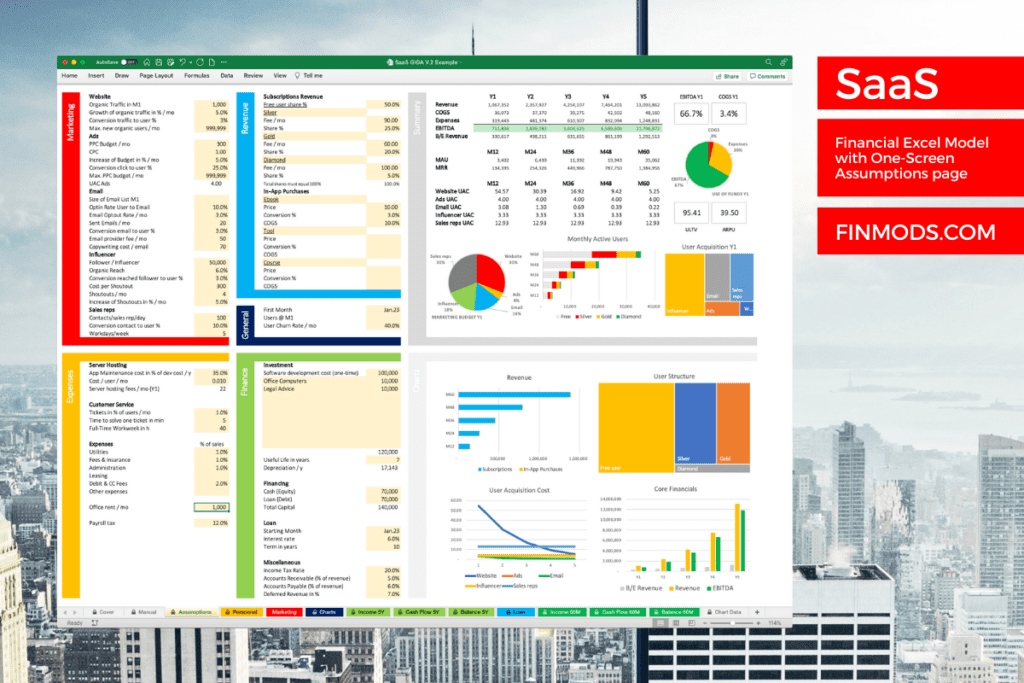
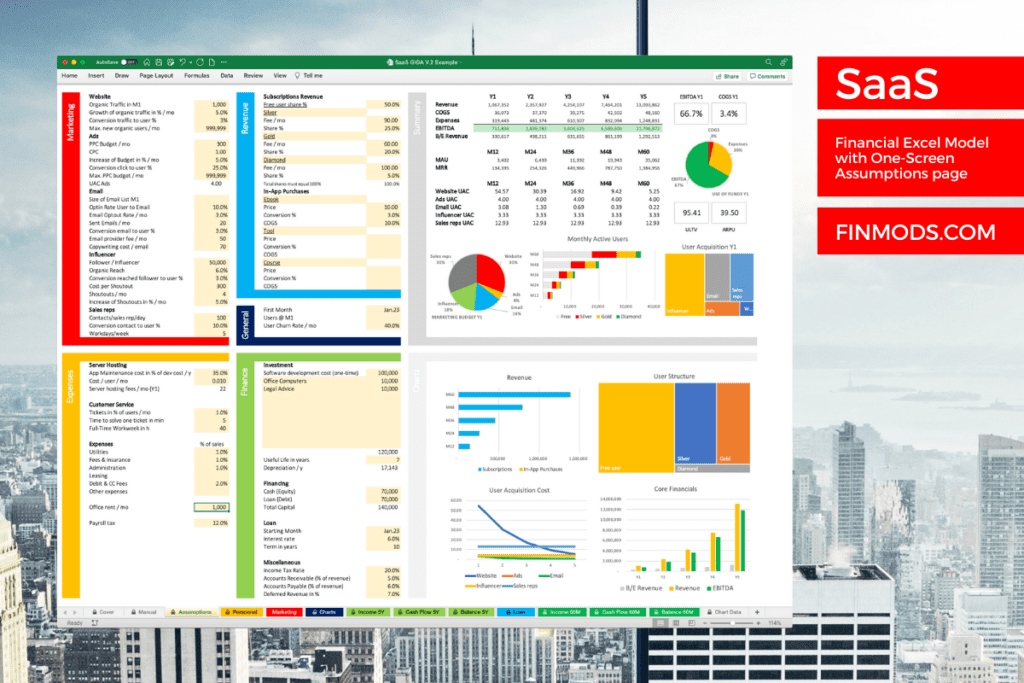
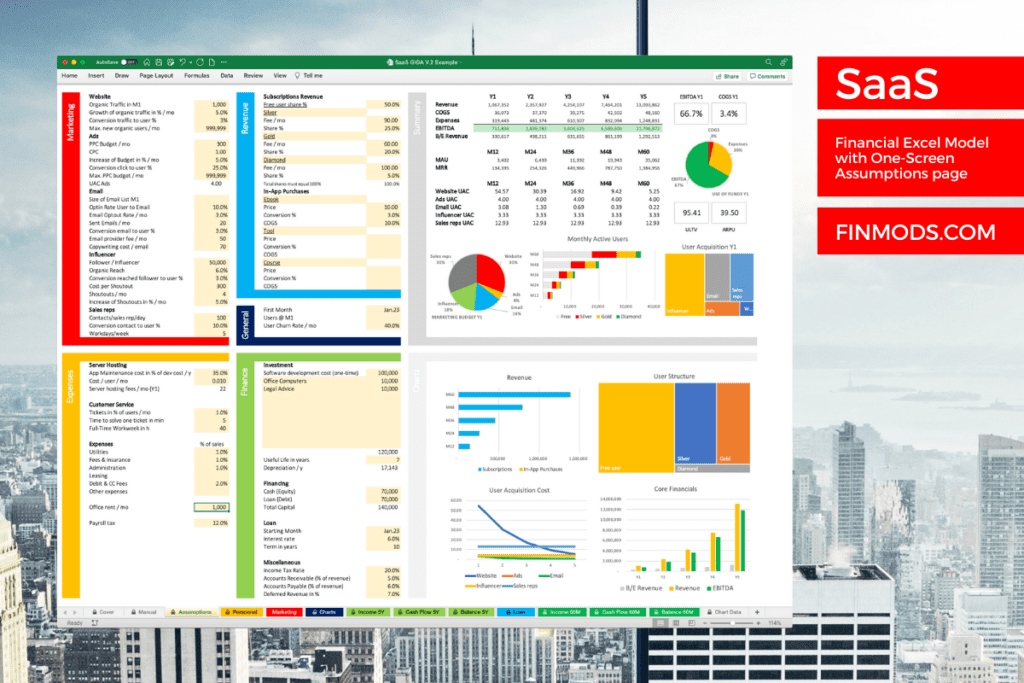
Peter is a solopreneur in Salzburg, Austria, a husband, and a family father. He runs a little publishing company, and blogs about starting and running online businesses. In his spare time, he enjoys hiking with friends and reading the Bible, and sometimes he takes a trip in his roaring old black 2001 Jaguar XJ8.





